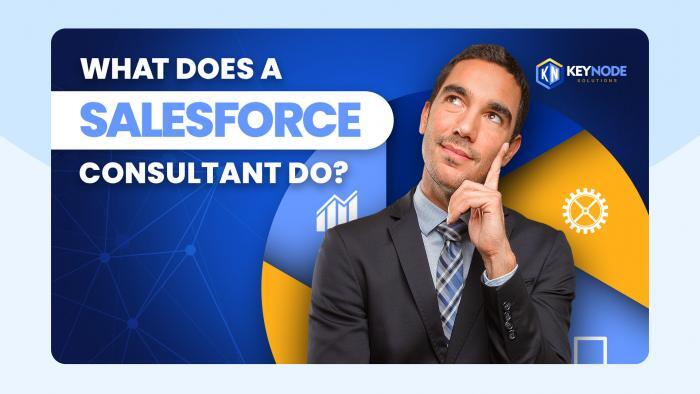Why You Need Flow
As Certified Salesforce Consultants, the expert team at KeyNode Solutions is here to help your business grow. We want to provide you with professional suggestions on how to increase your efficiency and effectiveness. In the Salesforce environment, automating business processes with clicks-not-code (declarative solutions) is delivering massive returns for relatively small outlays of effort.
No longer do you need to hire expensive developers to customize many aspects of Salesforce that previously required dedicated programmers. If you have any questions how we can help your business increase productivity, revenue and customer satisfaction, contact us at hello@keynodesolutions.com or call us at (858) 215-5371.
Salesforce Flow Builder is now the primary tool for developing these automations. Initially, we used the Workflow tool and more recently Process Builder to perform these tasks. Both tools had their advantages and limitations. While Salesforce is no longer maintaining these tools, they are still supported and will be available for several years.
A great deal of effort and investment has been made in Flow over the past year or two and it is now in a position where it can replace all the functionality of Process Builder and Workflows and do so in a much more efficient way.
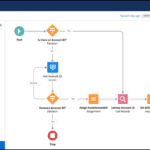
New Flow Features (Summer ’21)
There are a host of new Flow features being released shortly for the Summer ’21 release of Salesforce.
Record Triggered flows will replace Workflows with the introduction of ISCHANGED, ISNEW and PRIORVALUE formula functions. IS Changed can also be used in your condition logic for Start and Decision elements, again replacing functionality that is often used in Process Builder.
Multi column pages will be possible in flow as this feature moves from Beta testing to Generally Available in the Summer ’21 release. This allows up to four columns to be placed on a page with varying widths. Page widths are divided into 12 units and each column can be one or more units wide, as long as the total page width adds up to 12 units.
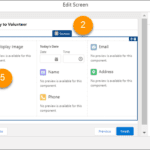
Debugging flows will get a whole lot easier too with debugging options for record triggered flows and a list view of all Failed Flow Interviews that can be used to start debugging a failed flow.
Debugging flows visually is also possible for those that use the auto layout mode.
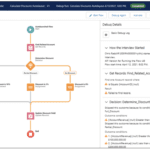
The next big announcement about Flow is the Flow Orchestrator. This new product is only available in pilot mode until September (beta) but looks exciting. Information is scarce at the moment but it is a tool that can join together lots of flow functions to perform some very complex business processes.

Why Choose Flow?
There are three key reasons to choose Flow:
- Performance
- Architecture
- Future
Better Performance
Performance tests conducted by Salesforce indicate that Before Save Flows can improve performance by 10-20x over Workflows or Process Builder.
Salesforce analyzed the actions executed by Workflows, Process Builder, and Flow by customers in April 2020. Of the 150 billion transactions executed, 100 billion (66%) were for same record updates. If converted to Before Save Flows these actions would have a significant performance improvement.
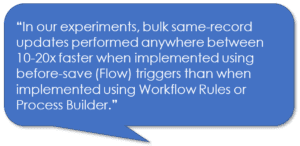
ref: https://architect.salesforce.com/design/decision-guides/trigger-automation/
Better Architecture
Workflow rules and Process Builder use a different runtime environment to Flow and will never match Flow’s faster performance and lower resource consumption. The start-up phase for both Workflow and Process Builder is inefficient and wasteful of resources.
In addition, Salesforce is concentrating its efforts on Flow performance, debugging, management and deployment which will not benefit either Workflow or Process Builder.
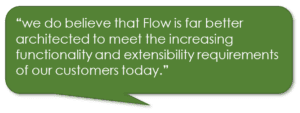
ref: https://architect.salesforce.com/design/decision-guides/trigger-automation/
Future Development
Salesforce has recently made it pretty clear that the future for no-code automation is Flow. This does not mean that Workflow and Process Builder are going to disappear any time soon.
What this does mean is that the future development of new features will be largely around Flow. They will continue to support Workflow and Process Builder but what you have today in functionality terms is what you will have for the next several years with no improvements either planned or in development.

ref: https://architect.salesforce.com/design/decision-guides/trigger-automation/
How do I get there?
If you are using Workflows and Process Builder now, how do you move to Flow?
There are a number of steps to follow:
- Upskill your team or outsource
- Start with a small function first
- Build on your success
Upskill to Flow
If your team are already comfortable creating Workflows and building processes with Process Builder, they will find the initial learning curve to move Flow is a steep one. Many of the functions that were done for you in Workflows and Process Builder are done differently in Flow. If they are not, reach out to our team for assistance.
Start Small
Start with a very simple Flow to understand the process of creating, running and debugging a flow. This will help your team gain confidence to get over the steep learning curve and provide motivation to climb the next step.
Build on success
Once your team has conquered your very first flow, tackle something a little more complex and gradually build up skills and confidence. Before long, your team will be over the hump and on their way to tackling more complex flows. If you have any questions, don’t hesitate to contact one of our Irvine Salesforce Consulting Partners to learn how we can help. For more information, you can also read recent articles on Salesforce Record Triggered Flow here and here.
Ready to reap the benefits of a Better Salesforce Flow? Talk to Us!
Drop us a line at hello@keynodesolutions.com or call us at (858) 215-5371 to learn how KeyNode Solutions can help you!
 KeyNode Solutions is a full-service Salesforce Consulting Partner company. We deliver the solutions to grow your business: Salesforce implementation, integration, customization, and training. Our best-in-class Salesforce managed services for ongoing support available nationwide.
KeyNode Solutions is a full-service Salesforce Consulting Partner company. We deliver the solutions to grow your business: Salesforce implementation, integration, customization, and training. Our best-in-class Salesforce managed services for ongoing support available nationwide.