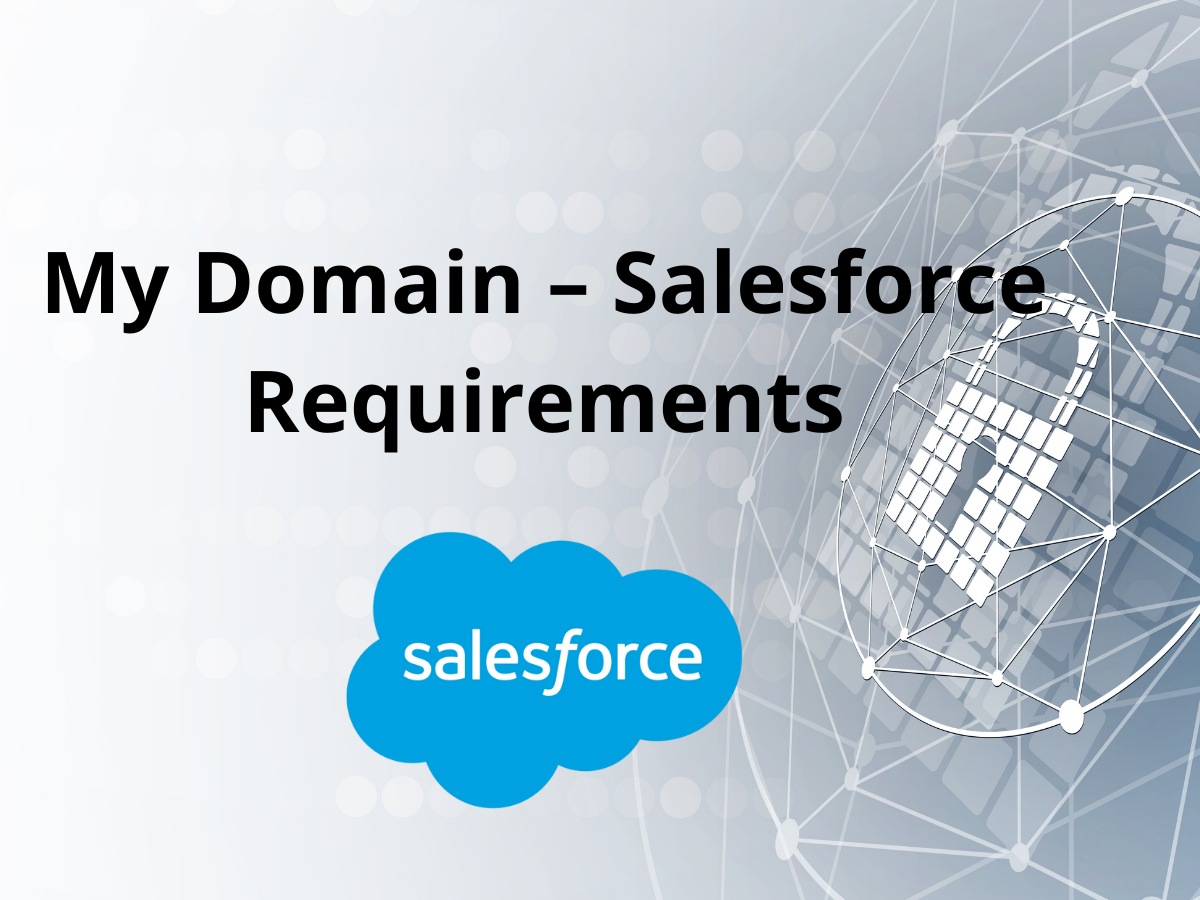
My Domain – Salesforce Requirements
Have you recently received an email from Salesforce talking about My Domain requirements? In this article, we will explain what it means and what needs to be done. If you have any questions now or in the future about how we can help you with this or any of your Salesforce needs, don’t hesitate to contact us at hello@keynodesolutions.com or call us at (858) 215-5371.
My Domain Required by Winter ’22
To use the latest features and comply with browser requirements, all Salesforce orgs must have a My Domain deployed by the Winter ’22 release.
Deploying a My Domain brands your login URL with your chosen My Domain name. It also removes the instance name from your Salesforce URLs, preventing user login disruption if your org moves to another Salesforce instance. You must have a My Domain to set a custom login policy that determines how users are authenticated, to set up single sign-on (SSO) with external vendors, and to use newer services like Customer 360 Data Manager and Work.com. Additionally, Lightning container components and web security protections also require a My Domain.
Your org is included in the change because your Salesforce org doesn’t have a deployed My Domain.
What is a My Domain?
My Domain allows you to include your company name in your Salesforce org URLs.
If your company is named ACME, you can use acme.my.salesforce.com for all user logins instead of users going to login.salesforce.com.
With a My Domain, you can customize your login page and better manage user login and authentication. Because orgs with a My Domain are more secure, many Salesforce features now require one.
You can also improve performance with the Salesforce Edge Network when you have a My Domain.
Why is this being changed?
My Domain improves both security and performance of your Salesforce environment.
My Domain is now required to use many Salesforce features, including:
- Single sign-on (SSO) with third-party identity providers
- SSO with authentication providers such as Google and Facebook
- Lightning components in Lightning component tabs, Lightning pages, the Lightning App Builder, or standalone apps
What are the benefits?
With My Domain, you can:
- Highlight your business identity with your unique domain URL.
- Brand your login page, and customize content on the right side of the page.
- Block or redirect page requests that don’t use the new domain name.
- Work in multiple Salesforce orgs in the same browser at the same time.
- Set custom login policy to determine how users are authenticated.
- Let users log in using a social account like Google or Facebook from the login page.
- Allow users to log in one time to access external services.
- Preserve deep links such as https://MyDomainName.my.salesforce.com/001/o during future instance refreshes and org migrations.
How do I fix this?
In Salesforce setup (you need admin rights to do this), select My Domain.
- Choose a name and check if it is available.
- Wait while it is provisioned. You will receive an email when this is completed.
- Advise all users to use the new My Domain for logins.
When do I need to fix this?
The Winter ‘22 Salesforce release is due for release in late September this year (2021). You need to complete this before that date.
The experts at KeyNode Solutions can help you with this and many other Salesforce features. Drop us a line at hello@keynodesolutions.com or call us at 1-858-215-5371.
