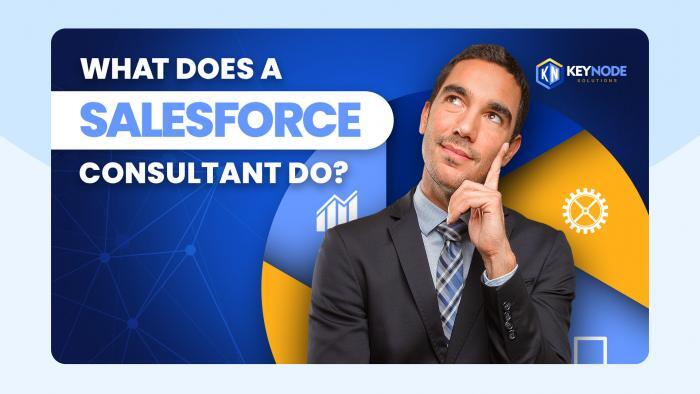If you’ve ever thought how great it would be to have a personal assistant, you should consider exploring Salesforce and its automation features. Imagine having an assistant who handles various tasks that quietly seem to steal away significant portions of your day. Salesforce offers a variety of tools that quickly and reliably execute those tasks, allowing you to focus your time and energy on high-value activities. Unlike hiring an assistant, Salesforce has a resume of experience across all business sectors, is working 24/7, and does exactly what you tell it to do every time. Whether you have a large team or work alone, Salesforce can play the role of your personal assistant who keeps you organized and focused on your most valuable opportunities.
5 Automation Tools in Salesforce.com and How They Can Improve Your Sales Process

There are number of automation tools in Salesforce ranging from simple to implement within minutes to complex, requiring a level of thoughtfulness before applying. Salesforce has invested significant energy designing automation tools that are practical and easy to implement, which is reflected in their tag line of “clicks, not code” across the entire platform. Depending on your needs and level of expertise, you can implement these tools yourself or take advantage working with a San Diego Salesforce Consulting Partner who brings a wealth of experience with both the tools and how to customize them for your specific business needs. Here are a few Salesforce automation tools available to you in Salesforce.
Validation Rules
Imagine Salesforce is looking after every person in your organization to make sure they properly complete all form fields with correct information only. If information seems incorrect or is omitted, Salesforce can provide guidance in the form of alerts exactly where the user should be focused, and the record won’t be saved until corrected. This keeps your business data accurate and complete, which is essential for gaining valuable business insights using the array of reports and dashboards available in the Salesforce platform. Here are some use cases:
- Make sure your client account records are complete and include lead source and a lead score.
- Make sure discounts offered are within the limitations you define.
- Make sure closing dates for deals are not in the past.
Workflow Rules and Actions
These are equivalent to having an assistant who somehow anticipates the next thing you need and handles it before you ask. You define a Workflow Rule by setting criteria that “trigger” some Workflow Action. For example, if a sales lead’s status changes from qualified marketing lead to a qualified sales lead, this can trigger a variety of actions. These actions can include updating records, sending email alerts, creating tasks assigned to various people, or sending outbound messages. Other examples would be:
- Make sure a change in ownership status alerts the new owner.
- Make sure an incoming lead has a follow-up task associated to make contact soon.
- Send email alerts to all appropriate customers if a service you provide is down for maintenance.
You’ll love Workflow Rules and Actions if you’ve ever trained someone and thought, “I hope they remember to ___ whenever ___ happens.” Salesforce can automate these steps of your sales process behind the scenes to improve productivity.
Approval Processes
If Workflow Rules and Actions appeal, but you want to involve another set of eyes before things can move forward, then Approval processes have you covered. Think of those times an employee should have checked with you before he or she did something out of the ordinary. Maybe you even have daily events that should require review by a colleague or manager. Either way, Approval Processes allow you to define the cases that trigger an approval request to be approved before additional activity is allowed. This may seem a little “big brother is watching” to some, but we actually see this as less awkward than having to say, “Hey, next time I’d appreciate you checking with me first.” Useful examples are:
- Make sure unusually large deals are reviewed and approved.
- Make sure a discount is approved by a manager before a deal can close.
- Make sure new sales representatives have all proposals approved prior to quote generation.
Process Builder
Processes are more like a seasoned office manager who keeps track of everything that is happening and executes with speed, precision, and consistency around the clock. As an example, you may want a deal closing to update fields on the account, generate and send an email notice about available service contracts for that product to the buyer, and schedule a feedback survey to be sent in the future. Here is an example of a process we currently build for one of our clients where we evaluate each new lead that comes in from a web-to-lead form (native to Salesforce):
- The items marked as products of interest on web-form trigger specific email templates to be sent.
- A reminder task is created for assigned sales rep to follow-up with the potential client in 2 days.
- The lead is automatically converted to a contact if certain other criteria are met.
Visual Flows
Think of Visual Flows as a hybrid between a high-speed copier and any of the previous three automation tools. There are too many uses for Visual Flows to list in one article, but their primary use is to automate a sales process that needs to be applied to sets of records in batches and all at once. In simple speak, a Visual Flow would be the right tool if you need to update all of your contact records with a newly created “rating” field and populated a value based on how recently each contact interacted with your business, the size of their budget, and number of purchases they’ve made in the past six months. As the name implies, Visual Flows have a drag-and-drop interface to make visualization of complex processes much easier. Logic branches and loops can help automate a wide variety of records updates within a single flow. Visual Flow is a very powerful tool for business process automation, and we recommend using it when you have an experienced Salesforce Certified specialist helping you.
What Can I Do to Learn More About Salesforce Automation?
There are many resources, including videos to demonstrate these Salesforce tools. You may also want to explore Automate Your Business Process trail on Trailhead, the training resources created by Salesforce to help anyone learn how to use their platform in a fun, engaging way. If you’re looking to get up to speed quickly, Salesforce has identified certain companies as Salesforce Consulting Partners, such as KeyNode Solutions, a highly respected Dallas Salesforce Consultant, who are experts in sales and business process automation and do initial consultations for free. Contact KeyNode Solutions at hello@keynodesolutions.com or call (858) 215-5371.
 KeyNode Solutions is a full-service Salesforce Consulting Partner company. We deliver the ultimate Salesforce solutions to grow your business: Salesforce integration, implementation, customization, and development. Our best-in-class Salesforce managed services for ongoing support available nationwide.
KeyNode Solutions is a full-service Salesforce Consulting Partner company. We deliver the ultimate Salesforce solutions to grow your business: Salesforce integration, implementation, customization, and development. Our best-in-class Salesforce managed services for ongoing support available nationwide.