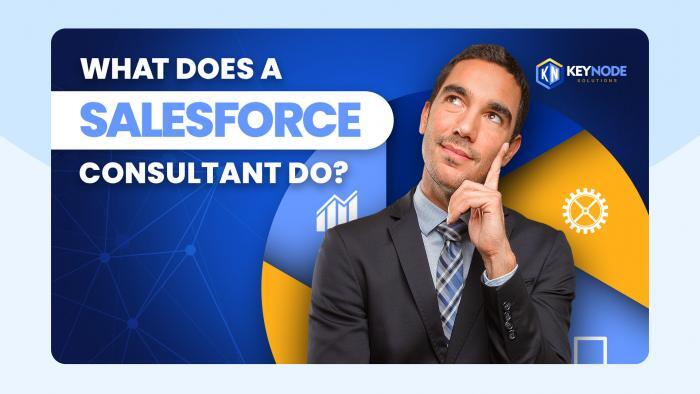Small and Medium Businesses (SMB’s) don’t have the financial resources to invest in technology like large enterprises do, yet they encounter all the same challenges on a smaller scale. You still need to reduce the cost of supporting your customers, you need to respond quicker to new inquiries and close deals before the opposition does. Thanks to the cloud technology provided by Salesforce.com, any SMB can use the same #1 CRM Technology that is used by Fortune 500 companies.

Spreadsheets and other “old school” technologies keep your sales and support team tied up with copying and pasting data between systems, distributing pricing and sales data via email, and manually producing sales forecasts. These administration tasks take your staff away from selling and supporting your existing customers.
Worrying about when you last backup was taken and the possibility of loss or theft of data is another headache solved by Salesforce. You can trust Salesforce to keep your data safe and secure, knowing that your data is safe and securely backed up. It’s no coincidence that trust is the #1 value at Salesforce, instilled in every employee of the company.
Sales teams need to be mobile. They are often on the go visiting your important customers and hunting for new opportunities. The Salesforce mobile App allows you to do business from a smart phone, any time, at any place with Wi-Fi or cell phone internet access.
Just because you run a small business doesn’t mean that you can’t use strong enterprise-level technology platform when working with customers. With Salesforce you would have access to the same features as the large enterprise Salesforce customers like Coca-Cola, Adidas, T-Mobile and American Express. You can use those features to your advantage while your business is still young. As your business grows, Salesforce is there to scale up with you. Get your processes and data setup right and you can add extra licences as needed with no upgrade pains.
Automate Sales force with Lead Capture
If your website is built using WordPress, there are plug-ins to automatically take the data from an inquiry form and create a new lead in Salesforce. For other websites, the standard Salesforce Web-to-Lead function can be configured to create the form and connect it to Salesforce. No more forgetting to pass on a new inquiry to the sales team or copy and pasting details from emails.
Providing an automated response when a prospect completes your inquiry form, confirms that you have received their information. This is also an opportunity to direct them to other parts of your website for further information, alert them to a special offer, invite them to a special event or to subscribe to your newsletter.
Apply some intelligence to rank these new leads so your sales team know which ones to attend to first. Configuring lead scoring can be as simple as adding a question on the form asking when the customer intends to make a purchase or how many units they intend to purchase. The sooner they wish to purchase or the more units they want, the higher the priority score.
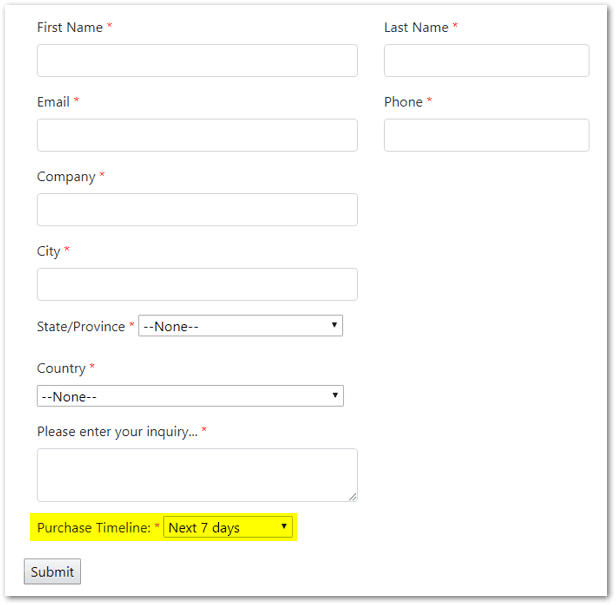
Track Leads with a Kanban View
Every small business owner is super busy, working on all the things you need to do in order to keep business running. This is where Salesforce can help, reminding you exactly where you are up to with every new potential client inquiry. Configuring a Kanban view for leads or opportunities allows you to see at a glance which clients need actioning first. For the sales team, the Kanban view becomes their “things to do today” list. Kanban View is a new feature available for Accounts, Contacts, Leads, Opportunities, Cases, Products, and Quotes.
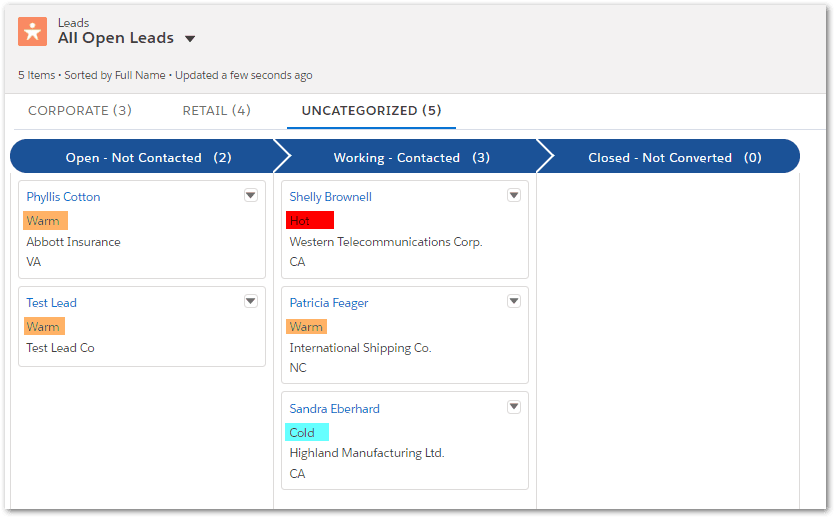
Use the Path Feature to Guide the Sales Process
There is a new Salesforce feature called “path” that can be configured to guide sales staff through a sales process. This can include both required fields that must be completed in this stage and guidance text describing what other activities are required at this stage. Using the path feature allows you company to follow standardizes processes, especially useful for new sales staff. Path can be applied to Lead and Opportunity processes. Clients of Salesforce consulting partner KeyNode Solutions—which helps businesses in San Diego, Orange County, and Los Angeles with Salesforce implementations—report that this feature helps keep their data clean, improves sales pipeline for forecasting sales, and keeps the sales team accountable.
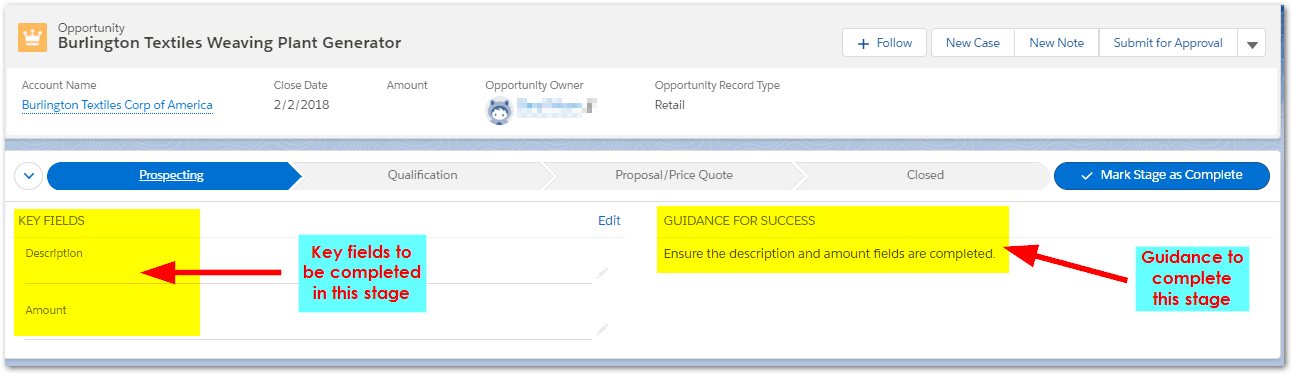
Automate Service Requests
Reduce the amount of time that your agents spend on the phone collecting information about customer problems. Automate the case creation process so you can spend more time solving and preventing these problems and less time on data entry. Using either the standard Web-to-Case feature of Service Cloud or using the Salesforce Community Cloud allows customers to log requests for service direct from your website and automatically saves them into Salesforce.
Build Communities
The Salesforce Community Cloud extends the relationship with customers, allowing you to present product forums where customers can help each other, search for answers in Frequently Asked Questions (FAQs), read product information brochures and answer many of their own questions, often without needing to create a new case. This can save significant time for your busy support staff and can provide customers with quicker answers to their questions 24×7.
Harness Social Media
Customers are not just expecting you to communicate with them via Social Media channels, they demand it! Responding promptly to Social Media posts is a critical part of modern customer service. No longer can a business dictate how customers interact with businesses, the power is now in the hands of the customer. Managing social media must be an integrated part of your customer service process.
Automate Marketing
Salesforce has two marketing automation products, aimed at two separate markets. The Marketing Cloud is aimed at the B2C (Business to Consumer) market while Pardot is aimed at the B2B (Business to Business) market. Both products provide automation features to help customers through their journey of interaction with your business. Many features can be automated and the interactions with customers will vary depending on decisions they make, the time between interactions and pre-configured patterns of communication. Complete marketing campaigns can be planned, built and automatically executed using these tools.
Get Things Right While You Are Still Small!
Getting all the fundamentals right when your business is still small allows you to concentrate on your customers as the business grows. It’s much easier to do this with a smaller number of customers and a small set of data than it is to try to fix things when you are large and the costs and complexity of fixing things is much higher.
For more information and assistance with Salesforce implementation, contact the consultants at KeyNode Solutions today: hello@keynodesolutions.com or (858) 215-5371.
 KeyNode Solutions is a full-service Salesforce Consulting Partner company. We deliver the ultimate Salesforce solutions to grow your business: Salesforce customization, implementation, integration, and development. Our best-in-class Salesforce managed services for ongoing support available nationwide.
KeyNode Solutions is a full-service Salesforce Consulting Partner company. We deliver the ultimate Salesforce solutions to grow your business: Salesforce customization, implementation, integration, and development. Our best-in-class Salesforce managed services for ongoing support available nationwide.