
Prior to the release of Salesforce Lightning, the design and layout of a Salesforce page was all done in the Page Layout. Now the Lightning Record Page has largely replaced the Page Layout and covers the entire page display including the record details, side panels, tabs, action buttons, utility bar, and the heading section.
Page Layout
The original page layout when used in a Lightning Record Page only controls the Record Details layout as highlighted in the image below. With the newest feature “Dynamic Pages” even that configuration can now be replaced as well.
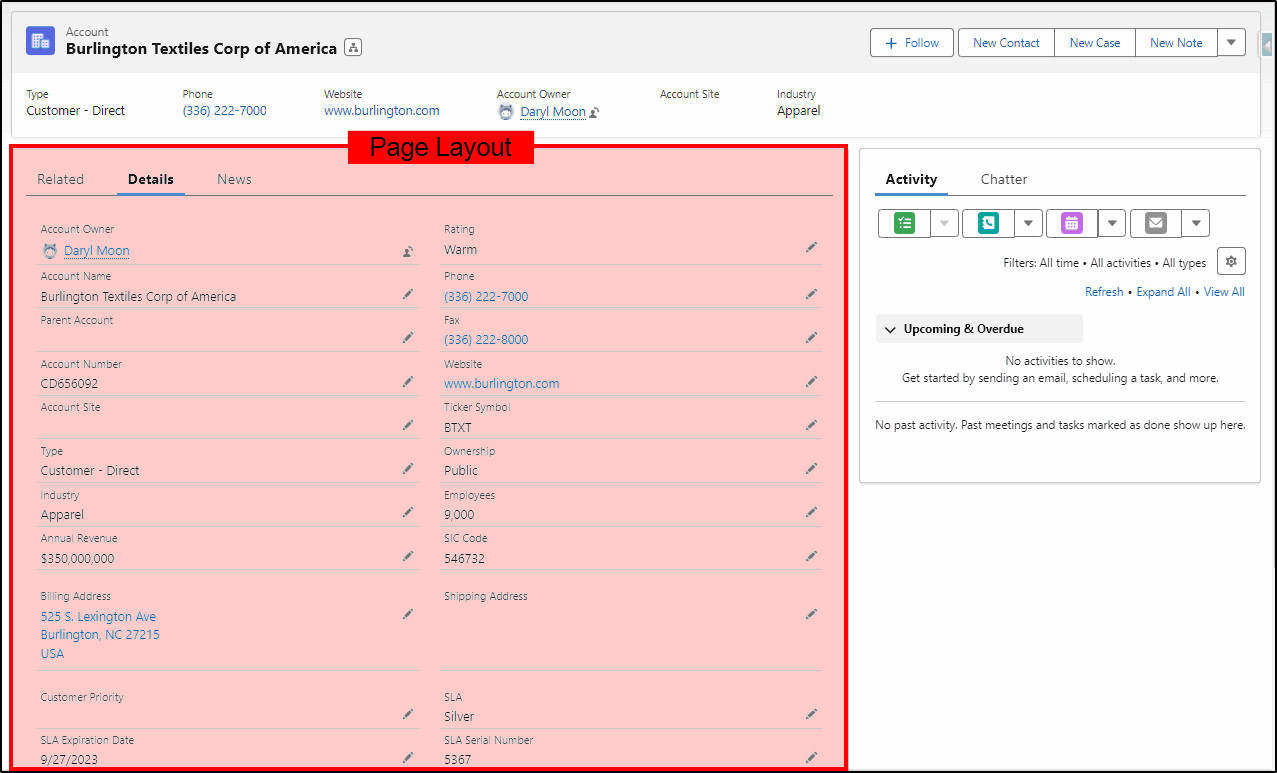
Lightning Record Page
The Salesforce Lightning Record Page shown below can now occupy and control the entire page display.
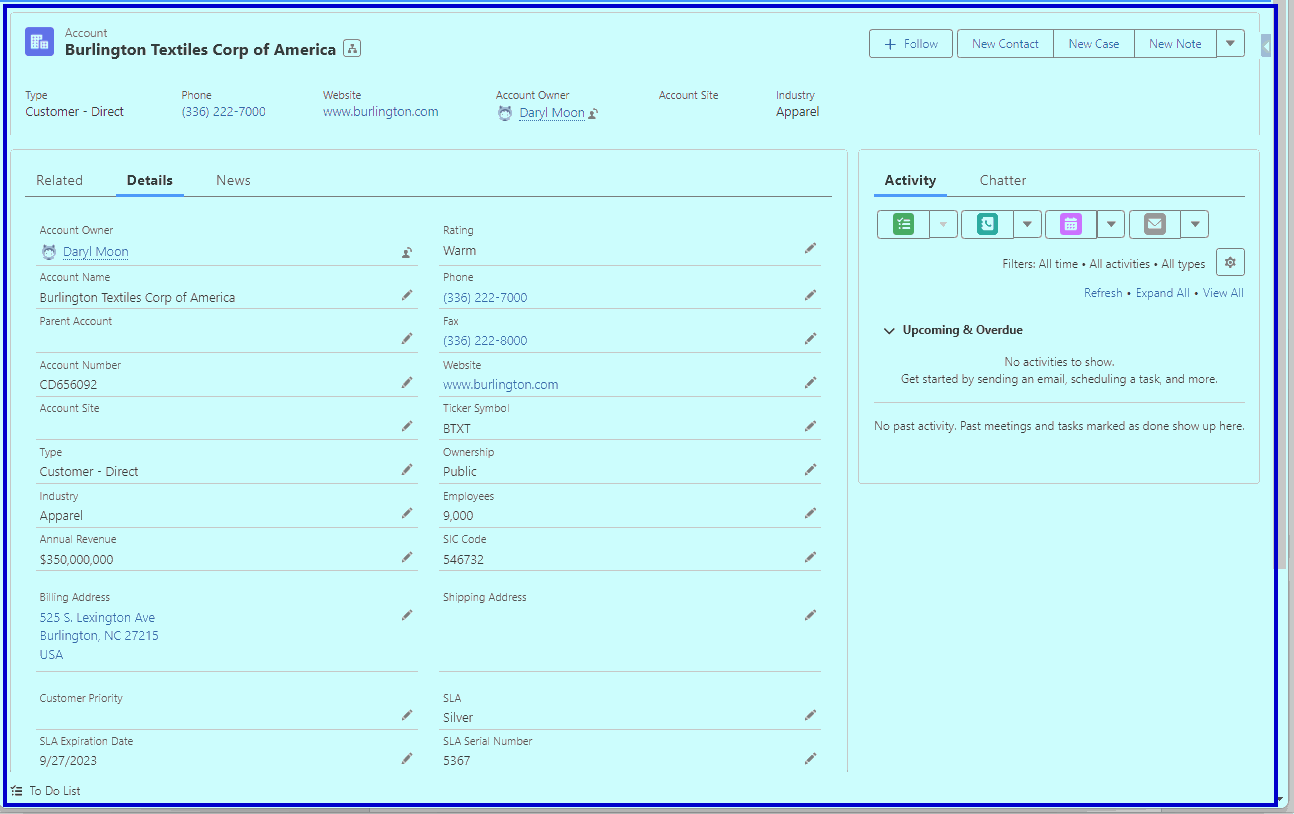
Components Everywhere!!
The design of the Lightning Record Page is now done with a series of building blocks. These “components” can be arranged and configured in a myriad of ways to meet the individual customer requirements. Components can be as small as an individual field, a single button, or an image. Criteria can be applied to components to decide when they are displayed and other features like mandatory or read only field controls can be applied.
A Salesforce Lightning Page typically has these sections:
A Header that displays key information and is always displayed, regardless of the tab the user may have selected on that page. A selection of Tabs that contain a number of “Page Layout” type field displays. These can be actual Page Layouts or the newer Dynamic Forms. A Utility Bar at the bottom of the page that gives one-click quick actions to features. A set of Action buttons on the top right of the page. On the right side of the page is room for additional components (e.g. for Activities and a Chatter feed)
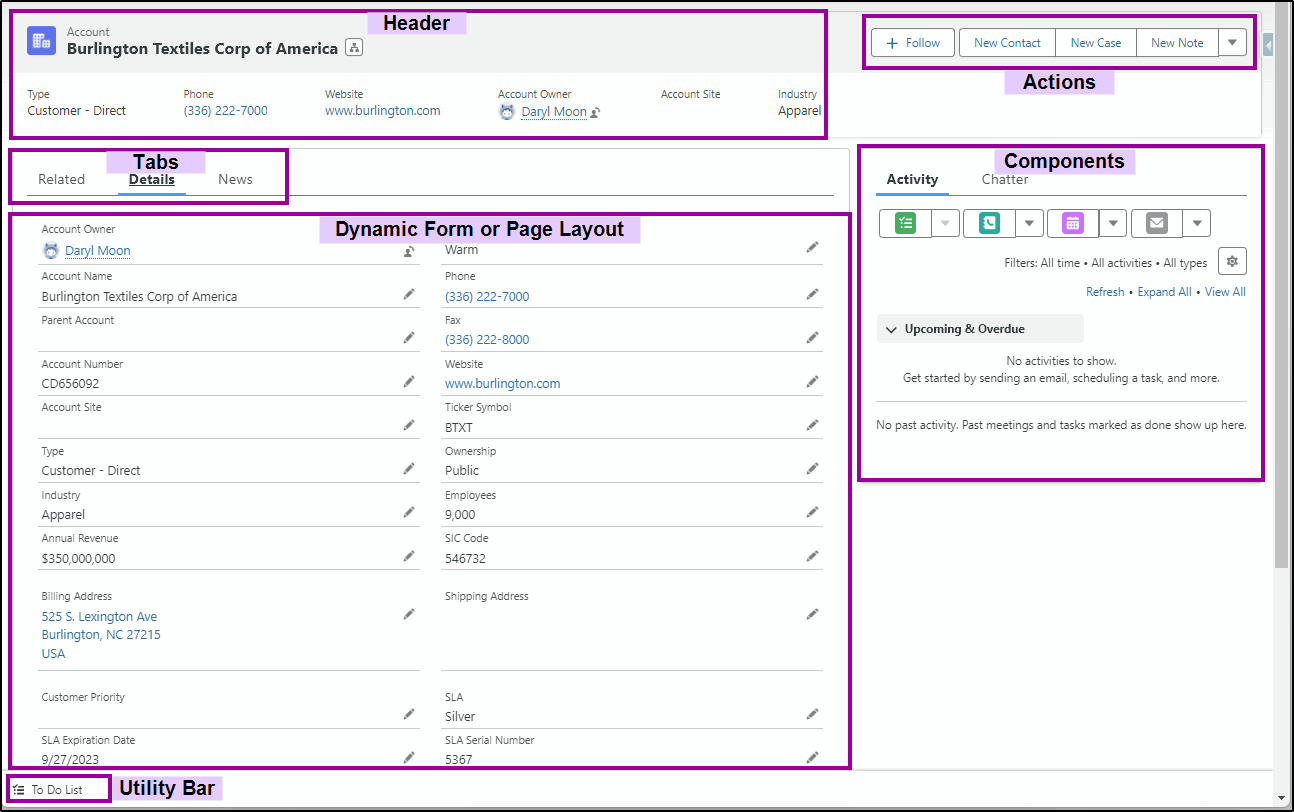
Templates
When designing Salesforce Lightning Record pages, you have a number of templates that you can use for the overall layout. The Lightning App Builder tool allows you to select a template that meets your needs for the layout design. You can select headers, side bars on the left or right, one large and one smaller region or two same sized regions. You can even get developers to build your own custom template.
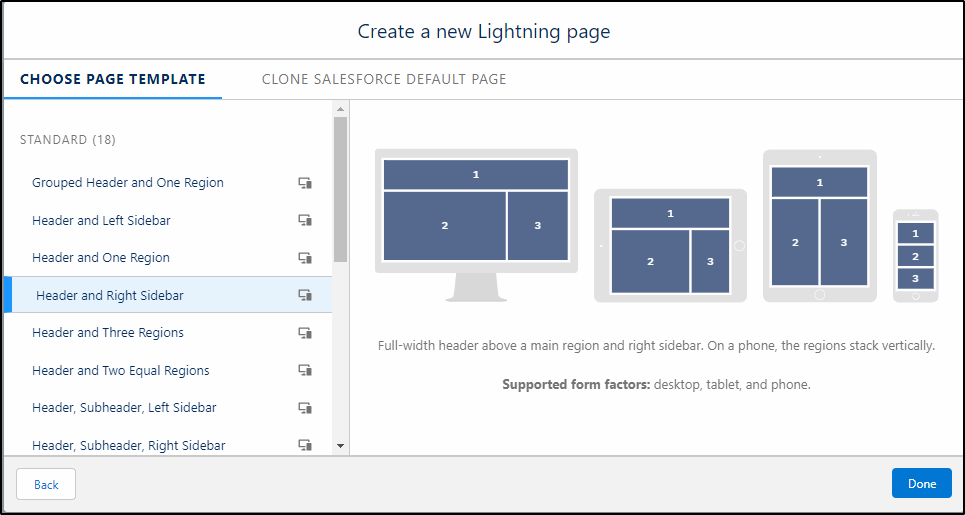
Tabs
Instead of having a number of related lists under the Related tab, you can create custom tabs and name them with exactly what they contain. This not only makes navigation much easier; it also makes the pages faster to load as the tab components are only loaded when you select the tab.
Here the History tab is shown:
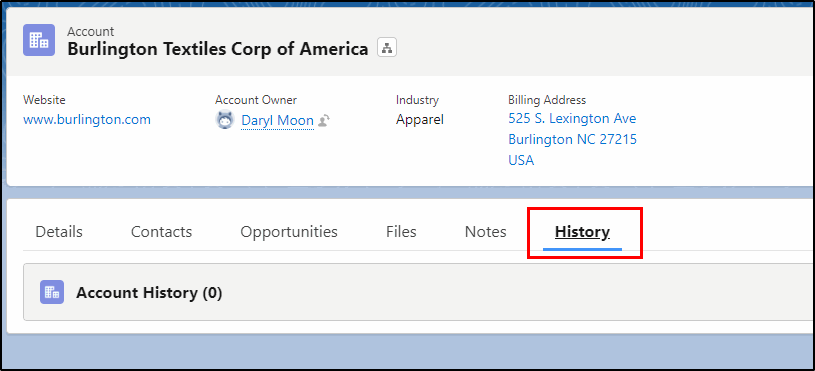
Dynamic Forms
Salesforce Dynamic Forms is the evolution of the page layout to the new environment where everything is a component. Each individual field can be a component if you want, giving you the flexibility to place it where you want and to control visibility with the component visibility feature.
Here, the System Information section (1) is configured as a component with three fields and component visibility (2) has been configured to only show this section if the user has the System Administrator profile (3).
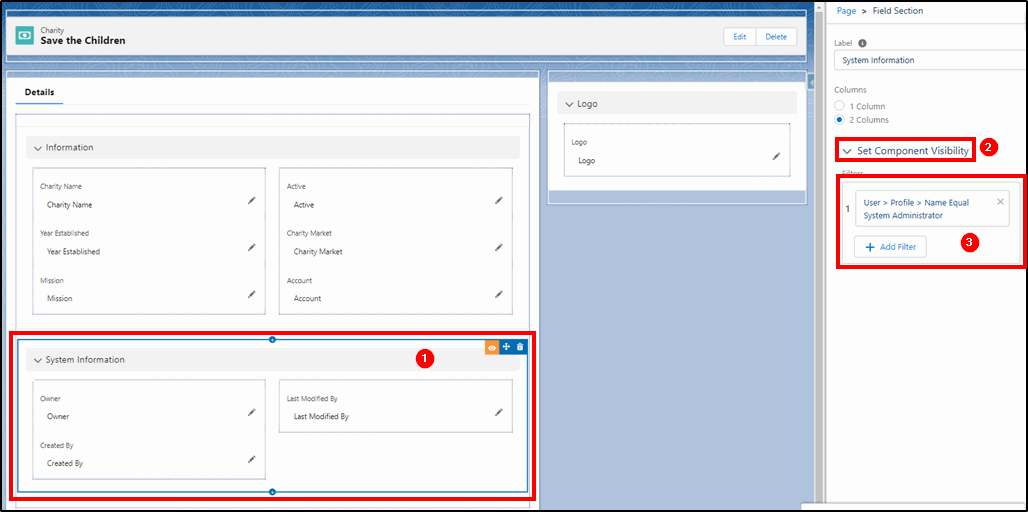
Dynamic Actions
The buttons on the top right of the page that allow users to perform actions can also be controlled from within the lightning page with Salesforce Dynamic Actions. Like other components, the visibility can also be set so they are only shown when appropriate. If the user does not have delete access on the object – it is a bit pointless to display the Delete button so this can be turned on/off depending on the user profile.
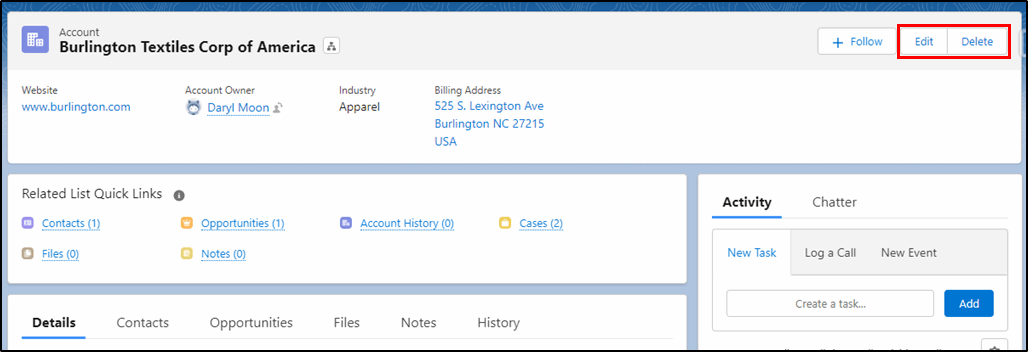
Custom Components
Custom Components that can be built by your own developers or downloaded from the AppExchange (with many free), can provide a more feature rich page that helps and guides the users to do their job more efficiently. Here the “Lightning Messaging Utility” reminds the user that this Account is a Direct customer and they should be offered a good price.
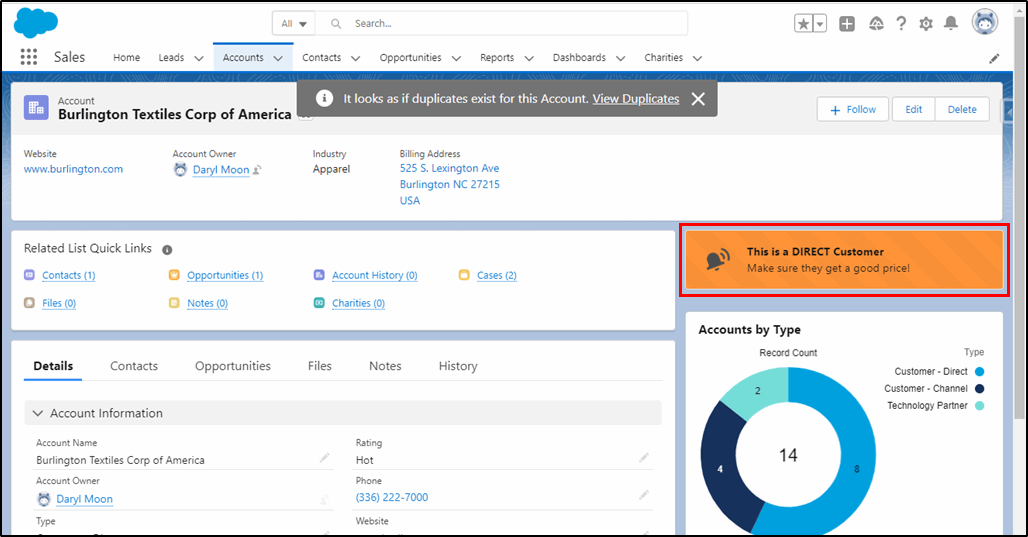
Charts
Any report that has a chart configured can also be added to a Lightning Record page. This provides information at a quick glance – this example shows how many Opportunities are at each stage for this Account.
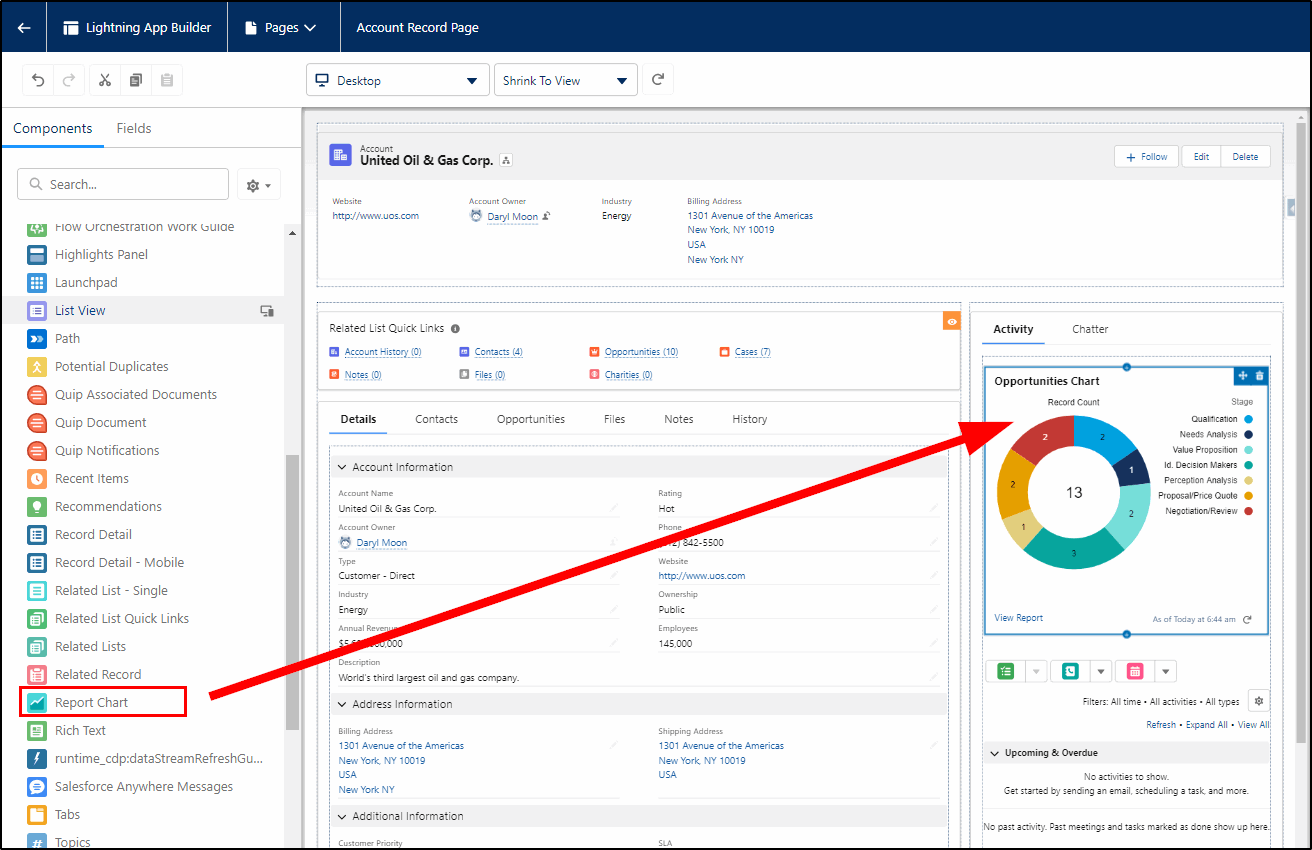
If your Lightning Record Pages are not easy to navigate and are slowing down your Sales and Service staff, have a conversation with the Salesforce Partners at KeyNode Solutions who can apply some of these and many other new User Experience features to turbo charge them. Contact us at hello@keynodesolutions.com or call us at 1-858-215-5371. Keeping your pages simple and easy to navigate is the key to better performance and improved results from your team.
 KeyNode Solutions is a full-service Salesforce Consulting Partner company. We deliver the ultimate Salesforce solutions to grow your business: implementation, integration, customization, and development. Our best-in-class Salesforce managed services for ongoing support available nationwide.
KeyNode Solutions is a full-service Salesforce Consulting Partner company. We deliver the ultimate Salesforce solutions to grow your business: implementation, integration, customization, and development. Our best-in-class Salesforce managed services for ongoing support available nationwide.
Salesforce Spring ’25 – The Top Features
With the latest Salesforce release (Spring ’25) approaching, you will get access to a wide range of exciting new features. There are hundreds of pages of release notes that detail these improvements. We dig [...]
Why You Need a Salesforce Partner
Salesforce, the world’s #1 CRM, is a powerful platform that is used by companies of all sizes in a wide array of veriticles. Even though Salesforce is widely adopted, it is a complex platform [...]
Top Benefits of Hiring a Salesforce Consulting Partner
At KeyNode Solutions we frequently get asked the age-old question of should you hire a Salesforce Consulting Partner. It is no secret that implementing Salesforce can be a complex and time-consuming process. This is [...]
How Much Does a Salesforce Consulting Partner Cost?
Determining the exact cost of a Salesforce Consulting Partner such as KeyNode Solutions, is not as straightforward as buying a gallon of milk at the grocery store. The price can fluctuate widely based on [...]
What Is a Salesforce Consulting Partner?
Salesforce Consulting Partner: Your Guide to Success At KeyNode Solutions, an experienced Salesforce Consulting Partner, we are often asked what a Salesforce Consulting Partner is and how we can help a business become more [...]
Best E-Signature Salesforce Integrations for 2025
The rise in popularity of e-signature integrations with Salesforce has resulted in an astounding number of options for organizations like yours to choose from. With so many available vendors it can be difficult to [...]






