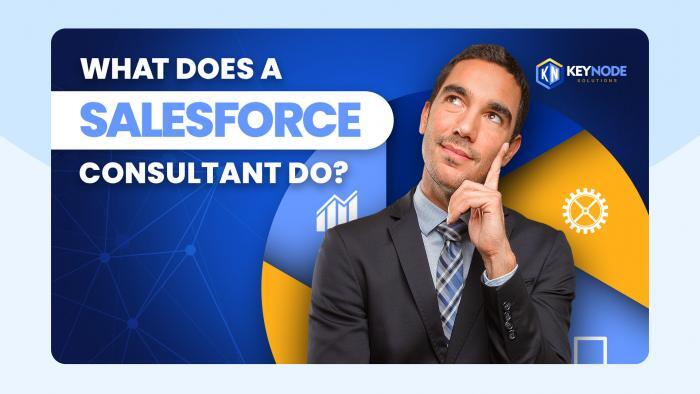How Your Organization and Users Benefit from Salesforce Lightning Implementation
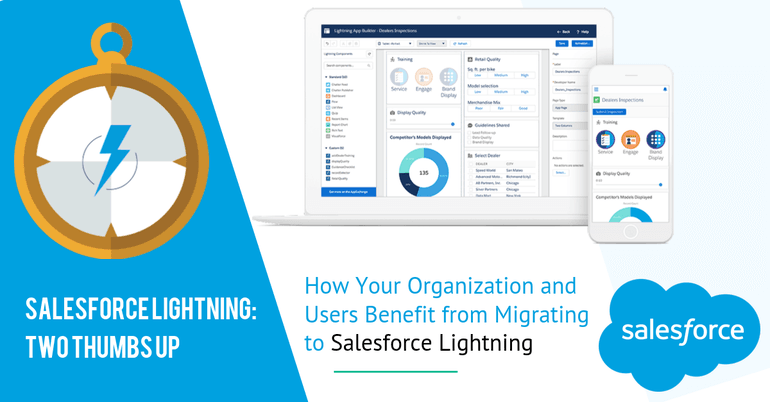
Salesforce has offered the Lightning Experience for over two years, and every release update is full of new enhancements often available to only Lightning users. Over 40% of Salesforce instances are already leveraging the power of Lightning and that number grows daily. The advantages of moving your Salesforce instance to Lightning and enjoying the enhanced usability and features has never been greater. Here is a brief list of the key benefits: Sales Path, Free, Mobile Friendly, Better User Experience.
Salesforce “Sales Path”
Whether you are selling products and services or simply guiding people along an experience that follows logical steps, Lightning’s Path feature will bring a world of new possibilities to your business. The basic idea of Path is to create a series of steps along a journey. Typically, this path is for a lead or opportunity moving toward a deal. Once the steps of the path are defined, you can identify the key information to be gathered by your users at each step of the sales journey, such as budget, timeline, etc. These key information fields are highlighted for your users, which improves their focus on capturing the information you know is most important at each step of the sales path. In addition, “Guidance for Success” comments can be created. This guidance, often written by sales managers, ensures that everyone new employees to seasoned veterans will understand the follow the best practices within the organization. This improves sales conversion rates and provides consistency of experience for clients. Although this feature was initially called Sales Path, it has been renamed Path because it can be applied to more than just sales paths.
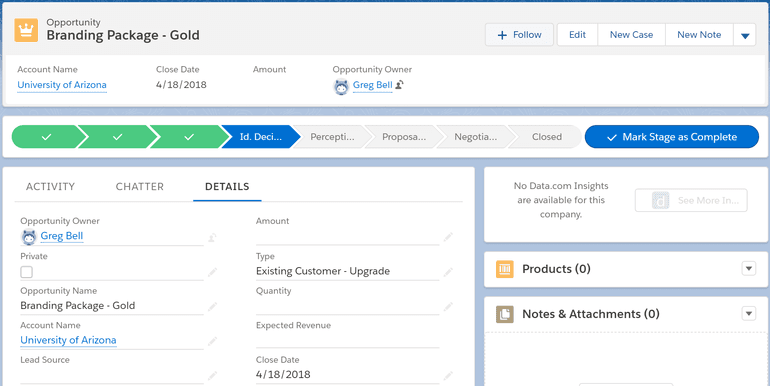
Here are some highlights of the Path feature.
- Customize steps of the path to fit specific opportunity types.
- Provide key fields and layouts that keep users focused on what information to log.
- Share guidance that helps users focus on the current step, as well as setting the stage for future steps.
- Provide links to external documents that can provide more extensive help to your users.
Salesforce Lightning is Free
Every Salesforce org can take advantage of Lightning at no cost. When we consider the added value Lightning provides, it seems almost shocking that there isn’t an additional cost involved. In addition, you’ll save time and energy as you use Lightning’s intuitive interface, which can be customized in a variety of ways not available in Classic. Administrators and developers will be able to implement customizations and execute request more efficiently as well.
Mobile Friendly
We’re all aware of the ever-increasing use of mobile devices. As our devices allow us instant access to send and receive information from anywhere, the value of having business technologies that are mobile-empowered is critical. Providing quicker and more relevant responses to your constituents and employees will help you keep a competitive advantage. Salesforce started developing Lightning years ago with mobile access as a top priority. The result is an interface and experience allowing your users instant access to critical information and an intuitive experience that can be optimized for your business. In addition, having a desktop and mobile experience that are more closely aligned will help your users navigate both more effectively. Here are a few examples of mobile uses for Lighting.
- Make calls via the Salesforce 1 mobile app to have those calls logged automatically.
- Review real-time details related to contacts, accounts, and opportunities before entering a meeting.
- Update records immediately after conversations or meetings rather than at the office hours later.
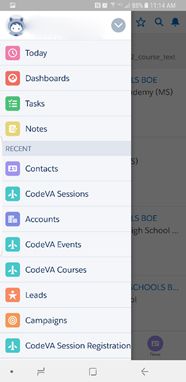
Better User Experience
Lightning makes customizing both the interface and experience easy and intuitive, even if you aren’t an expert administrator or developer. Streamlining your user experience to fit the specific needs of your organization will improve adoption and efficiency, as well as make your users happy. If you are curious to explore the various ways to customize your instance during Lightning migration, a free consultation with San Diego Salesforce Certified Consultants like KeyNode Solutions can open your mind to the possibilities and provide you with a valuable Salesforce implementation road map. Here are a few examples of customization possible in Lightning.
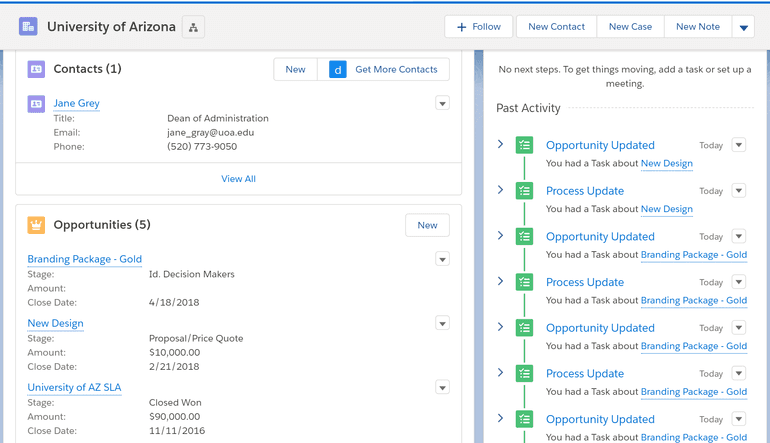
- Optimize layouts with multiple columns and tabs to organize related information, focus on critical information, and avoid clutter.
- Build reports, charts, and dashboards displayed in multiple columns and with dimensions that allow data to be visualized more easily.
- Create custom quick actions and buttons to save your users time on frequently used processes.
Every Salesforce org can take advantage of Lightning at no cost. When we consider the added value Lightning provides, it seems almost shocking that there isn’t an additional cost involved. In addition, you’ll save time and energy as you use Lightning’s intuitive interface, which can be customized in a variety of ways not available in Classic. Administrators and developers will be able to implement customization and execute request more efficiently as well.
Future Development:
Salesforce has been investing its energy in the future of Lightning, which means you are going to experience the richest feature sets once you’ve migrated to Lighting. Years ago, Lightning did not come close to parity with Classic. However, the tipping point giving Lightning the clear advantage has passed. Take a look at Salesforce’s comparison between the Classic and Lightning Experience. It is clear that every new release is going to bring Lightning users new features that are less likely to be available to Classic users. Lightning also comes with an in-built security through Locker Service, that ensures the applicable code doesn’t perform unwarranted, unintended, or unapproved malicious activity.
Ready to reap the benefits of Salesforce Lightning? Talk to Us!
Drop us a line at hello@keynodesolutions.com or call us at (858) 215-5371. We’ll be delighted to help you re-envisage your success with Salesforce Lightning.
 KeyNode Solutions is a full-service Salesforce Consulting Partner company. We deliver the ultimate Salesforce solutions to grow your business: implementation, integration, customization, and development. Our best-in-class Salesforce managed services for ongoing support available nationwide.
KeyNode Solutions is a full-service Salesforce Consulting Partner company. We deliver the ultimate Salesforce solutions to grow your business: implementation, integration, customization, and development. Our best-in-class Salesforce managed services for ongoing support available nationwide.