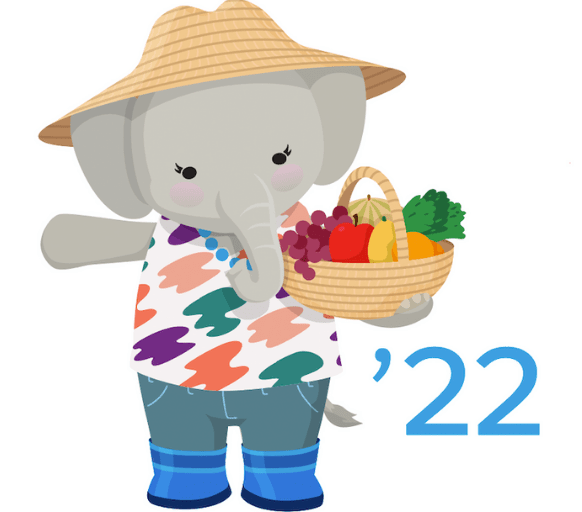
KeyNode Solutions is committed to providing its clients and the general public with the latest information about Salesforce releases. With some exciting new features coming out at in Spring 2022, we look forward to making sure anyone we work with is utilizing Salesforce to its utmost capabilities to grow their business and increase revenue. If you have any questions on how we can help your organization, do not hesitate to contact us at hello@keynodesolutions.com or call us at (858) 215-5371.
Spring ’22 new features
Three times per year, Salesforce release a bunch of new features which all customers can immediately take advantage of them. It’s not like a packaged software solution where you have to manually install all the updates, as it’s a cloud-based application, everyone gets the updates automatically!
The Spring ’22 release is staggered over three weekends: January 14, Feb 4th and Feb 11th, 2022.
When your environment is updated, you will see this logo. Ruth the Elephant represents the Salesforce Architects and her name means Responsible, Universal, Technical and Humble.
Let’s take a look at what is available in this release.
Be prepared for multi-factor authentication
As a reminder, from February 1, 2022, all users accessing Salesforce are required to use either Salesforce’s Multi-Factor Authentication (MFA) feature or your single sign-on provider’s MFA service. MFA requires a user to provide two or more pieces of evidence to verify their identity to gain access to a user account. The first factor is something they know, like their username/password. The second is something they have access to, like the Salesforce Authenticator app or a physical security key. To learn more about how to implement MFA for your organization, type “MFA” into the Quick Find Setup and select the Multi-Factor Authentication Assistant.
If your Salesforce administrator has NOT enabled this yet, they need to act fast as you will be in breach of your Salesforce licence agreement.
Need help enabling or understanding or implementing this? Talk to the experts at KeyNode Solutions and they will get this sorted out for you.
Flow
As the hottest automation tool on the Salesforce roadmap with the impending retirement of Workflow Rules and Process Builder (more information about this retirement announcement here), there is a lot of enhancements to Flow in this release. Here are my three top features for flow:
Flow Trigger Explorer
When there are multiple automations triggered (e.g., when an opportunity is updated) the order in which those automations run could not be guaranteed. Now we have a feature to set this order to ensure they are processed in the order we want.
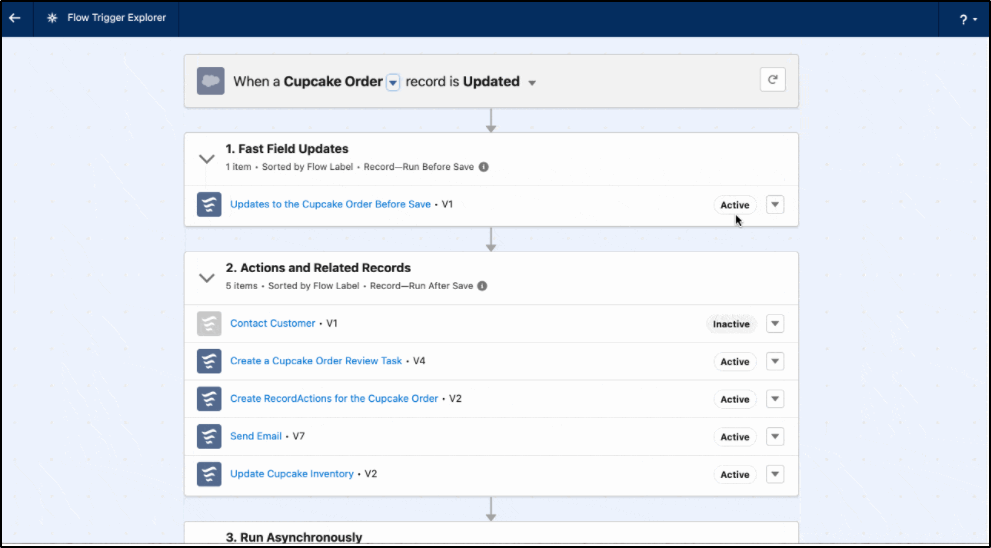
Workflow Rules Conversion Tool
In Spring 222, Salesforce announced a tool to convert Workflow Rules to record triggered flows. This is a bonus for admins who will be migrating the old Workflow Rules across to the new Flow environment. It is a great time to start looking at all your automations and planning their migration to Flow, with the retirement of both Workflow Rules and Process Builder in the not-too-distant future.
An official Salesforce tool for converting Process Builder to Flow is coming soon as well.
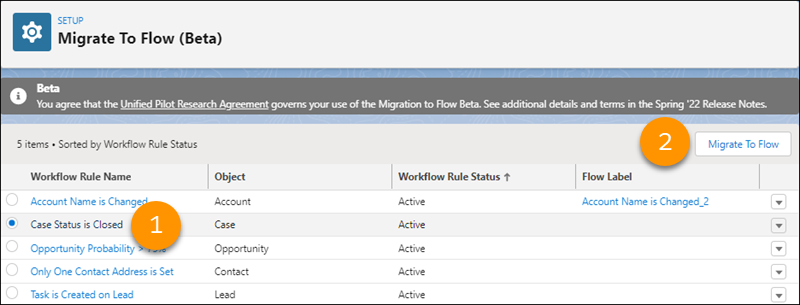
Select a workflow rule (1) and click Migrate to Flow (2).
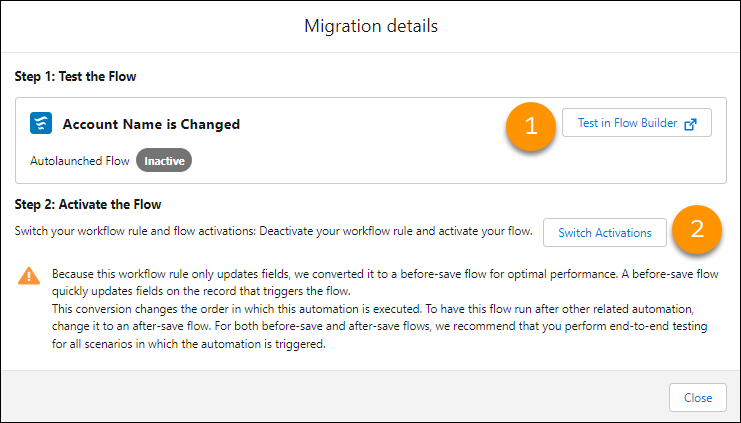
Test your resulting flow in Flow Builder (1). Then deactivate the workflow rule that you converted to a flow and activate the new flow (2).
Flow Orchestrator
Flow Orchestrator is a new product (pricing details still unavailable) that is like an overall manager of flows. It allows you to combine a large number of flows into a single unit (orchestration). A new employee starting work is a great example. You need to create a new payroll record for them, create an email address, issue them a phone and laptop, add them to your learning platform, give them access to the finance system, provide them an ID card and security keys, add them to the phone and other directories, etc, etc.
All of these tasks can be built as individual flows and then joined together in a sequence using Flow Orchestrator.
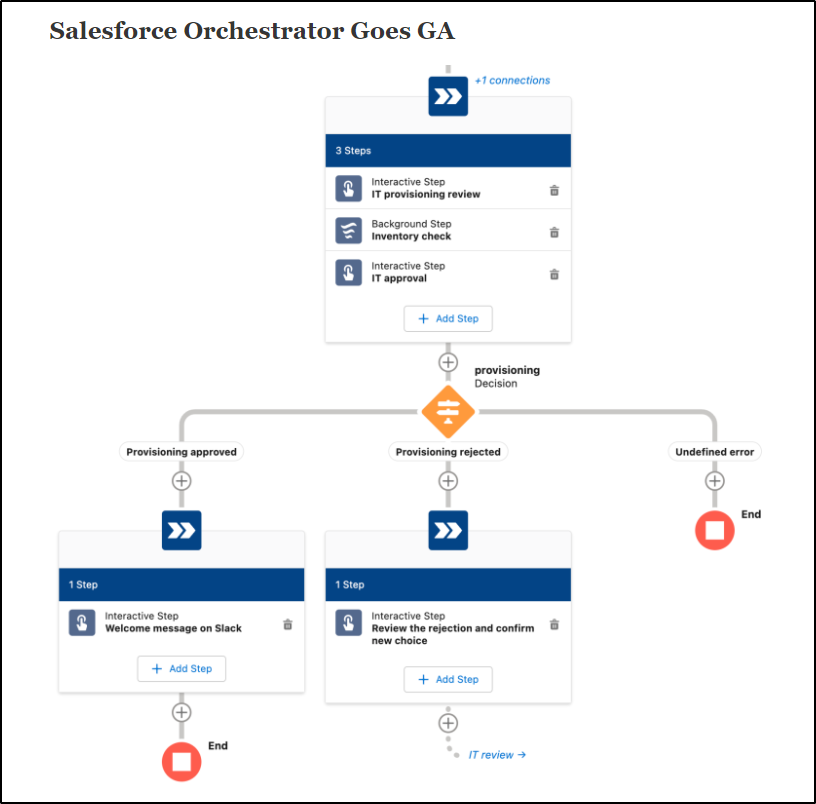
Forecasting & Pipeline enhancements
There are multiple enhancements to collaborative forecasts in the Spring ‘22 release:
- Forecast Types and Forecast Settings are now combined into a single setup page.
- Forecasting KPIs can use two new columns: – Gap to Quota and Pipeline Coverage.
- You can now see recent changes to forecast categories.
- Custom filters enable you to control which opportunities are included in a forecast based on record type.
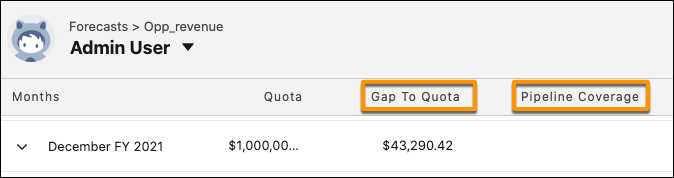
Einstein Search
Objects to Always Search (Beta) allows you to set up to 5 objects to always search per user profile.
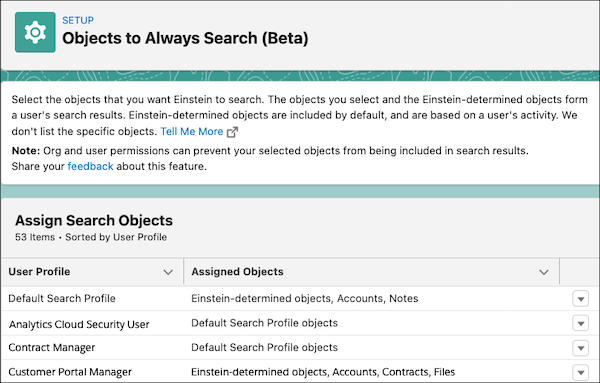
Images for profiles help distinguish similarly named records. For records that support profile images, instant results and record previews now show the profile image next to the associated record. By default, people and groups support profile photos. If you enable social accounts, contacts, and leads for Twitter, users can also see profile images. You can also enable account logos to replace logos that come from social profiles.
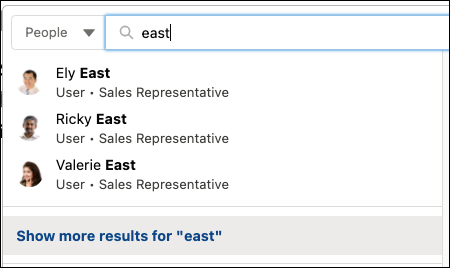
Dynamic Gauge Charts
The top-voted customer idea of the Winter ’22 Release is now generally available. Dynamic dashboard gauge charts now let you set the pointer and gauge colors based on data in Salesforce, instead of having to manually enter values. After you add a gauge chart in the dashboard builder, select the Dynamic mode rather than the Standard mode. Using the Dynamic mode, you can control the chart measure (indicated by the pointer), the chart target, and the maximum value in the chart. If you want to use fixed values to create the gauge chart, you can still use the Standard mode.

Find your slowest desktop record pages
Speed up those slow pages with enhancements to the Lightning Usage App. You can now view all slow desktop record pages with an estimated performance time of 5 seconds or longer from a single spot. Plus, you can access instructions for how to improve them directly in Lightning App Builder.
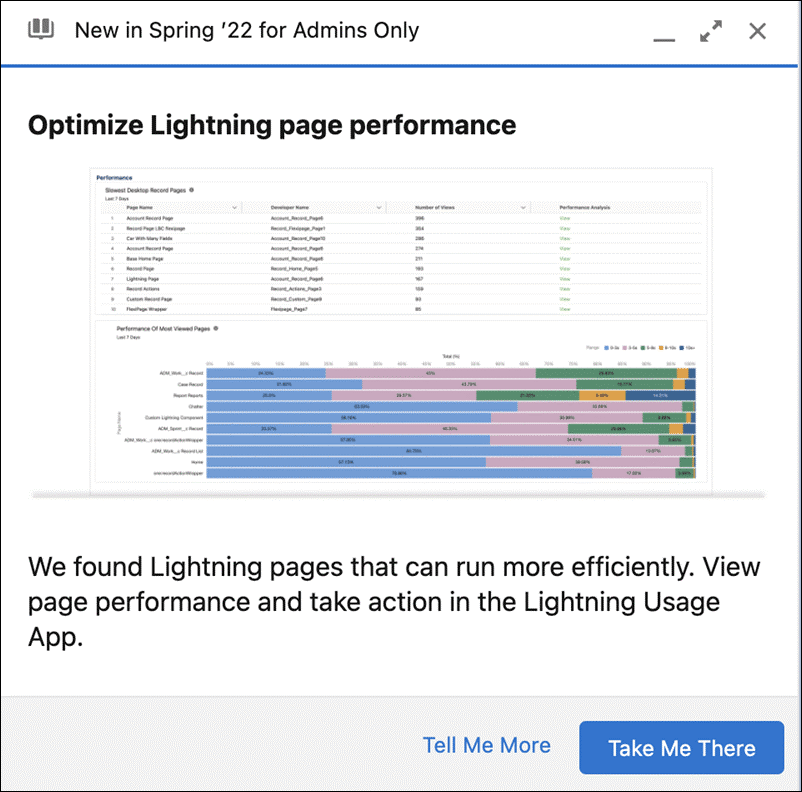
This is just a snapshot of the many new features available in the Spring ’22 release. The Salesforce experts at KeyNode Solutions are busy finding more treasures in the release notes document. Need to find out more or configure some of these features? Drop us a line at hello@keynodesolutions.com or call us at 1-858-215-5371
