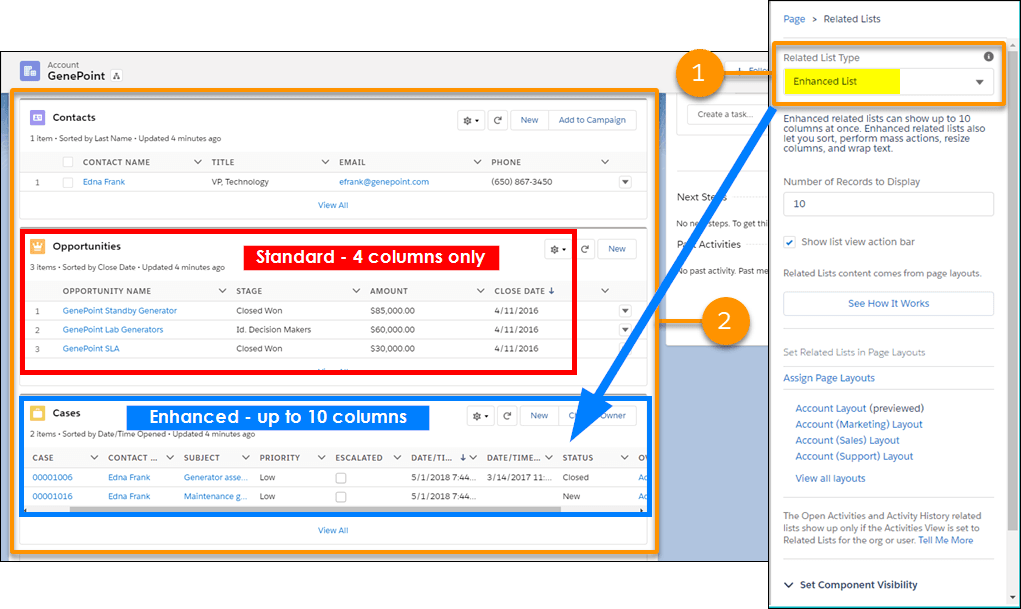Three times per year, Salesforce provides us with a host of new features across all the cloud products. Coming up soon is the Summer 19 release. Depending on where your Salesforce instance is located, the release will either be on the weekend of June 8-9th or June 15-16th, 2019.
Together with the Salesforce Summer ’19 release comes the release notes, 450+ pages explaining every new feature in detail. Rather than have to dig through that to find the treasures, the Salesforce Consultants at KeyNode Solutions would like to present their favorite 10 features.
1. Salesforce Enhanced Related Lists
Finally, after several years waiting, enhanced related lists are available in the Salesforce Lightning Interface. You can now show up to 10 columns (increased from 4 columns), resize and sort columns, perform mass actions, and wrap text. In the Lightning Record page editor, you just need to change the Related List Type to Enhanced List and select the number of records to display.
See in action here.
2. Salesforce Related Lists with Quick Filters
You can also apply filters to these Salesforce related lists to find the data that you are looking for. Related list quick filters in Salesforce are different from regular list view filters in that they aren’t saved, persist only throughout your current session, and can’t be shared. To see this feature, open a related list, and select ![]() to add quick filters.
to add quick filters.
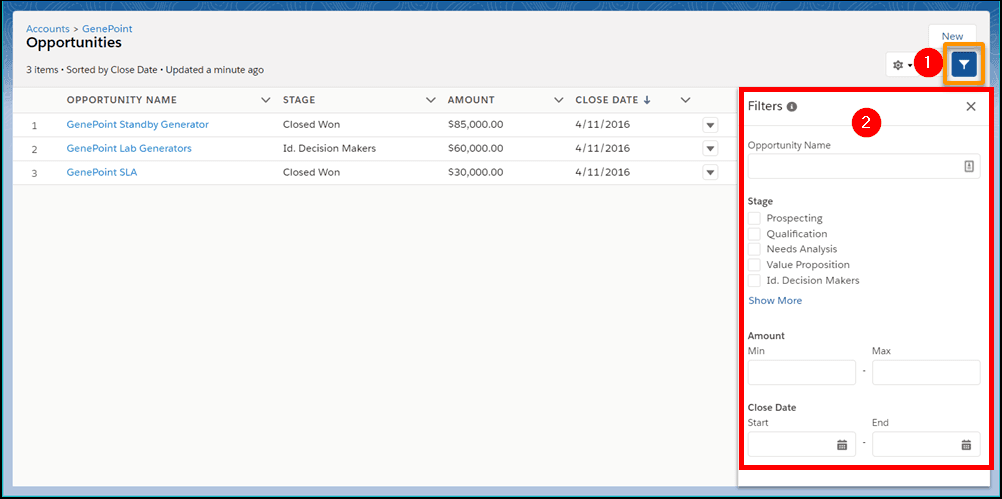
See in action here.
3. Page Full View in Salesforce
In addition to the Salesforce Lightning page view that currently exists, a new Full View has been added as an alternative view, especially for those users migrating from the Salesforce Classic user interface.
Full view (1) displays all details and related lists on the same page. Grouped view (2), the original Salesforce Lightning Experience record view, focuses on specifics by grouping information across tabs and columns.
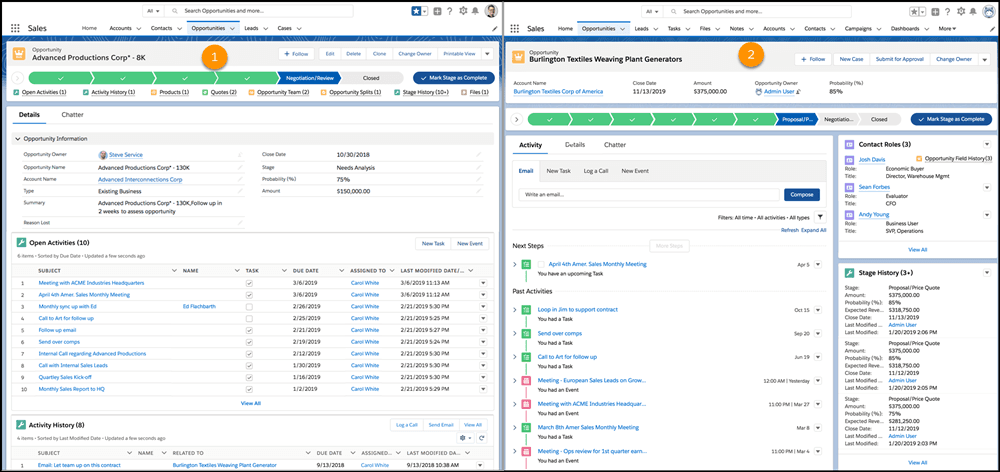
The Full view (left) and the grouped view (right).
4. New In-App Guidance Menu
The new in-app guidance feature gives admins the ability to create custom content and action buttons for specific users within the organization. Add this guidance to any page and specify how frequently it occurs and where on the page it should be located. Great for highlighting a new feature to your users.
Create the content for your in-app guidance first:
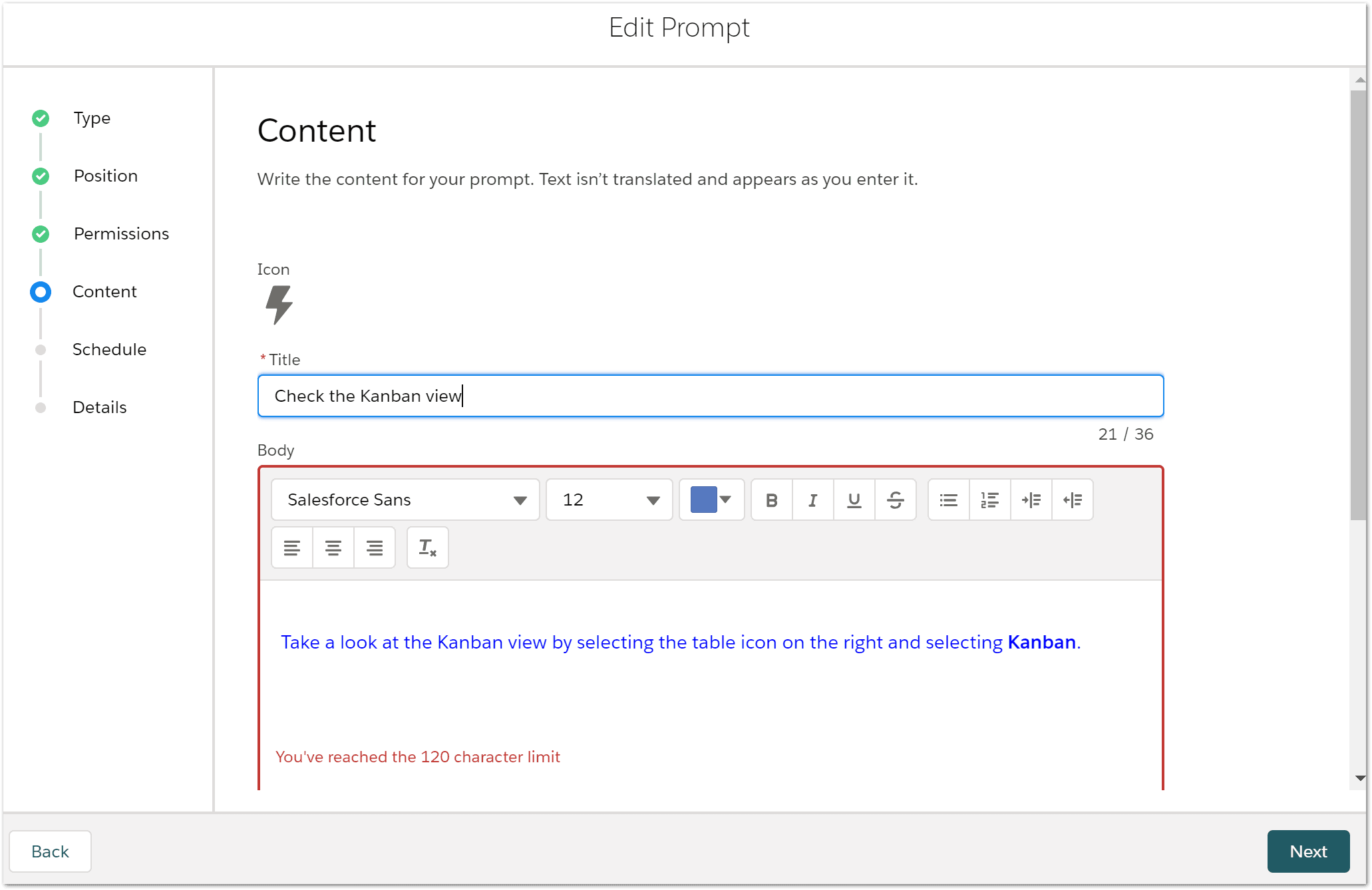
This is how the display will look:
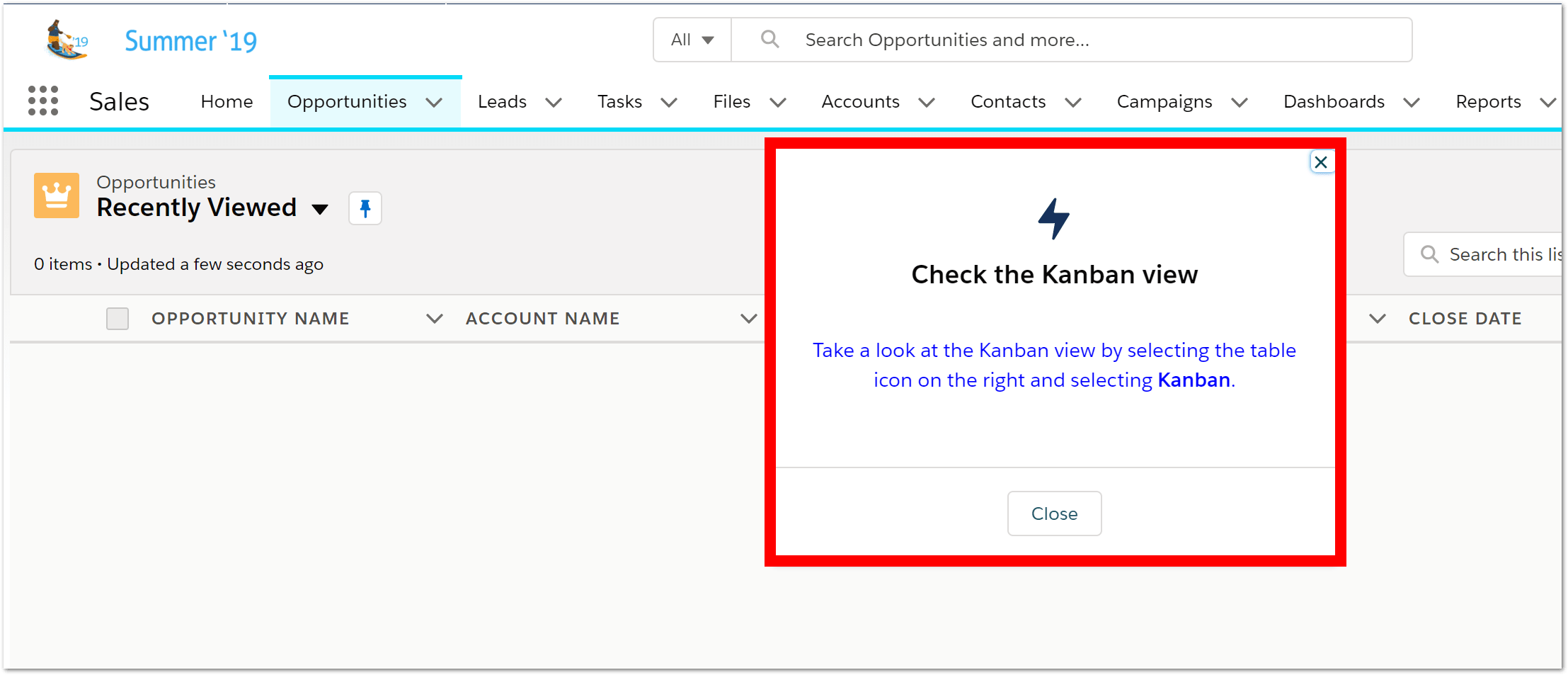
See in action here.
5. Improved Safari Compatibility
If your users are accessing Salesforce.com from an Apple iPad, they can now run the full desktop version of Lightning via the Safari browser. Note: This is a beta feature so your admin will need to enable this feature and it could be a bit buggy. The good news is that it will most likely become generally available in the next release (Winter 20 in October).
6. Celebration
Help your team celebrate when they close a case or opportunity with the new confetti feature- just like when you complete a Trailhead badge. The frequency can be configured to occur always, often, sometimes or rarely. It adds a bit of fun to finally reaching an important milestone.
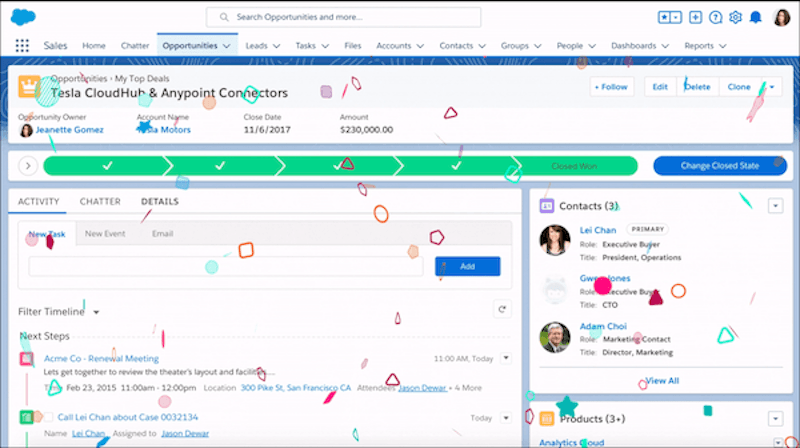
You really need to see this in action here.
7. Power Up Your Salesforce Macros
Smart macros in Salesforce Lightning Experience can now be supercharged with conditional instructions. In the Macro Builder you can now create conditional logic using IF, ELSEIF, and ELSE expressions allowing some of the macro actions to only run when the conditions are met.
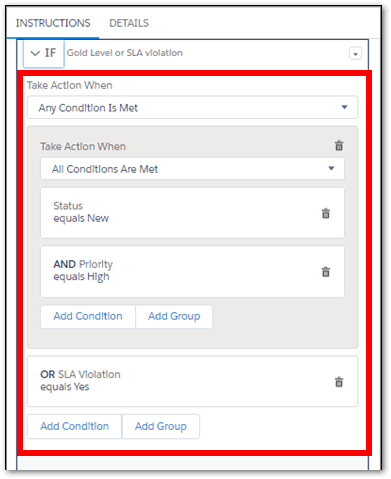
See in action here.
8. Send Surveys for Free
Salesforce has a relatively new survey tool that you can use to send surveys to your customers. Previously, you needed a license to be able to create and send surveys. Now the license requirement has been removed, you no longer need a license. This sounds great until you read the fine print!
(Send survey invites for free and get more responses with customized email invitations in Salesforce Surveys – a limit of 300 free replies applies)
The bottom line is you can send out as many surveys as you wish. After your organization has received 300 survey responses, you need to purchase an add-on response pack to receive any more survey responses.
9. Process Builder Enhancements
There have been several improvements to Process Builder (automation tool) including better formula validations, the ability to access Custom Metadata and access to Quip documents and functions. Quip is a Google Docs-like tool that provides online documents, spreadsheets, slides, and collaboration right inside Salesforce records.
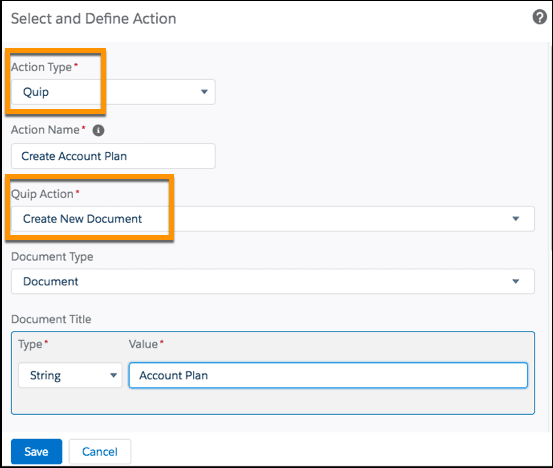
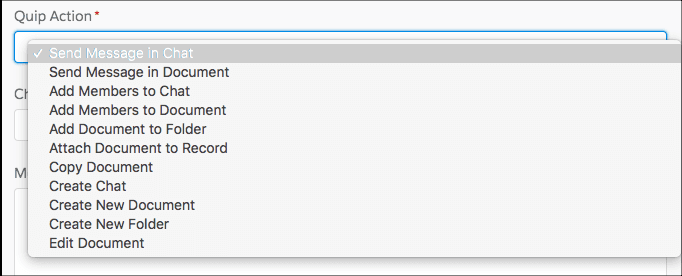
More info on Quip here.
10. Where is this field used (beta)?
“Where is this field used” is a new beta feature that can show you where a custom field is used in your Salesforce organization. If you are planning to remove or change that field, you can see what the impact will be, before you make the changes. Note: This is a beta feature so your admin will need to enable the feature.
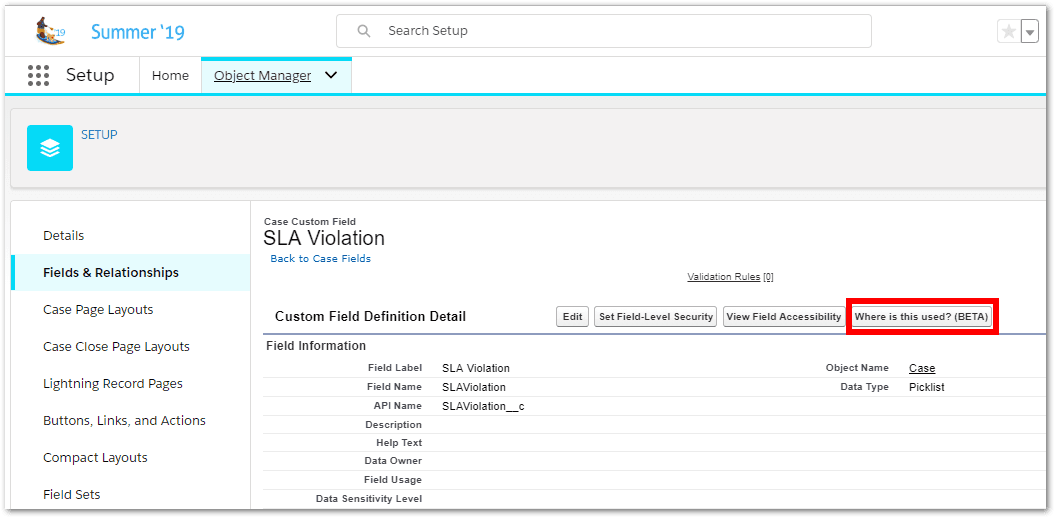
The results for this field show it is only used on these four page-layouts.
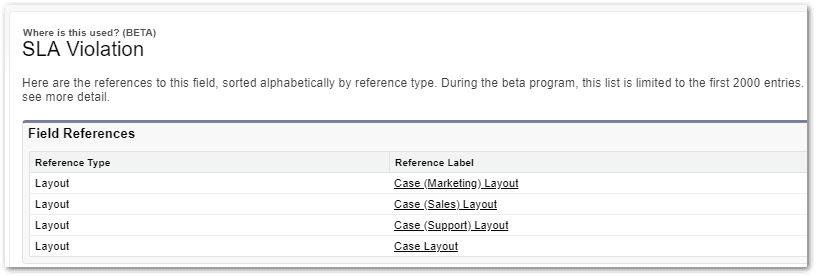
If you want more information on any of these features, consult the Salesforce Summer ’19 Release Notes, visit the Salesforce Summer 19 channel on YouTube or just reach out to the experts at KeyNode Solutions, a sought-after Boston Salesforce Partner who has worked with numerous companies across the country.
Ready to reap the benefits of Salesforce Lightning? Talk to Us!
Drop us a line at hello@keynodesolutions.com or call us at (858) 215-5371. We’ll be delighted to help you re-envisage your success with Salesforce Lightning.
Free Salesforce Implementation Assessment
It takes a few minutes and gives you immediate results.
Use this proven tool to find out how Salesforce platform can increase your revenue.
 KeyNode Solutions is a full-service Salesforce Consulting Partner company. We deliver the ultimate Salesforce solutions to grow your business: implementation, integration, customization, and development. Our best-in-class Salesforce managed services for ongoing support available nationwide.
KeyNode Solutions is a full-service Salesforce Consulting Partner company. We deliver the ultimate Salesforce solutions to grow your business: implementation, integration, customization, and development. Our best-in-class Salesforce managed services for ongoing support available nationwide.