
The Summer ’21 Salesforce release is now here, jam packed with new and improved features. Here is a sample of some of the highlights for your Sales Cloud and Service Cloud users:
LinkedIn Sales Navigator
Sales reps can connect with customers using the LinkedIn Sales Navigator native integration. With native components, sales reps can see LinkedIn profiles on lead, contact, opportunity, and account pages and send InMails and connection requests with native Lightning actions. Sales managers can add LinkedIn InMail and connection request steps to High Velocity Sales cadences.
This feature is available to users with a Sales Navigator Team or Enterprise license from LinkedIn.
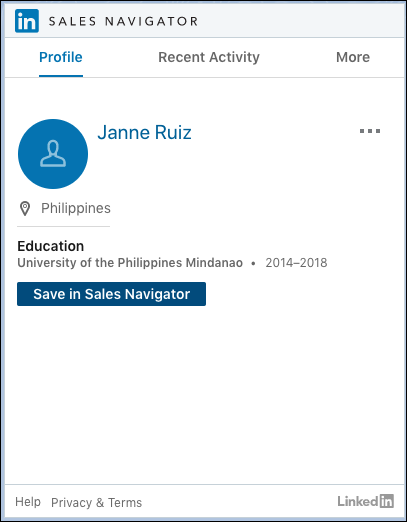
Note: Previously, Sales Navigator was only available as an AppExchange package from LinkedIn. If you are currently using the AppExchange versions of the Sales Navigator components, replace them with the native versions when you turn on the native integration.
Microsoft Teams integration
The Teams Integration provides context about Salesforce records from Teams channels and chat conversations, eliminating switching between applications. Salesforce users can mention Salesforce records in Teams to facilitate collaboration. They can preview details of records that others post, pin records to channel tabs for easy access, and keep records up to date with inline editing. Reps can also post important conversation moments to Salesforce record Chatter feeds, all directly from Teams.
This feature will be available later in the Summer ’21 release.
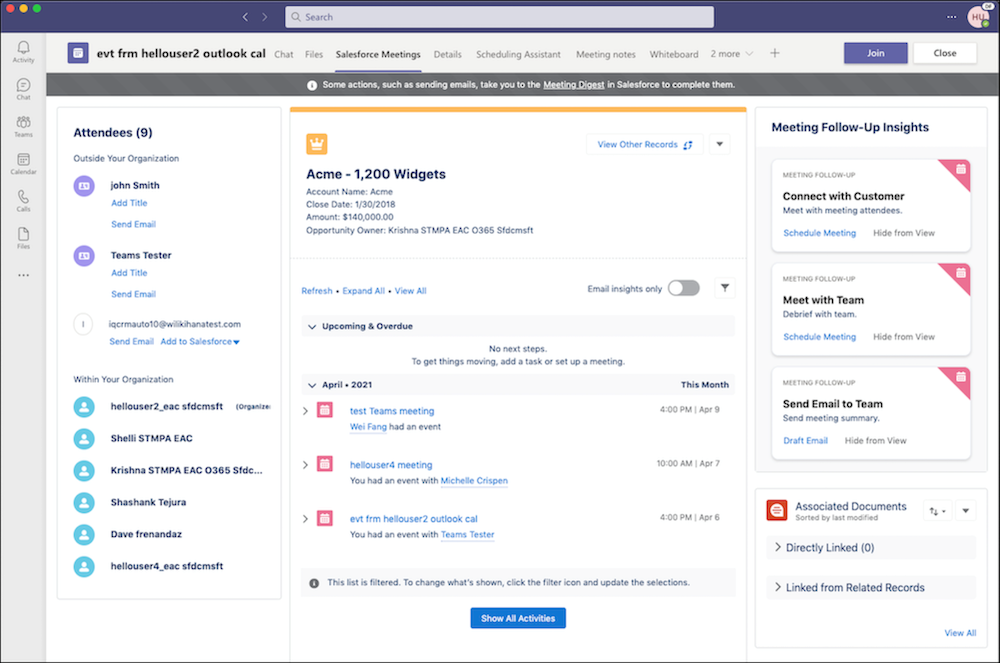
Improvements to Forecasts
Sales forecasts can now be based on custom currency or number fields. This allows more flexibility to reflect your business model with Collaborative Forecasts. This change initially applies to Lightning Experience in Performance Edition and in Unlimited Edition with the Sales Cloud. Hopefully these changes will come to the Enterprise edition soon.
How: Here’s an example based on the Megawatts field on the Opportunity object.
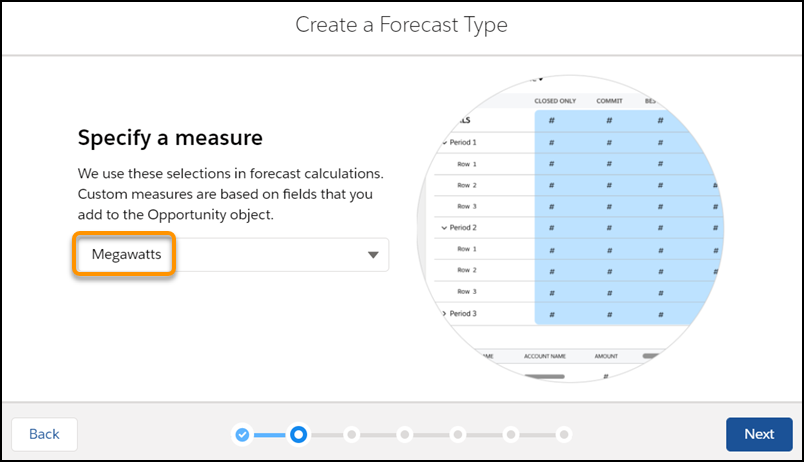
Then activate the forecast type to make it available to your users.
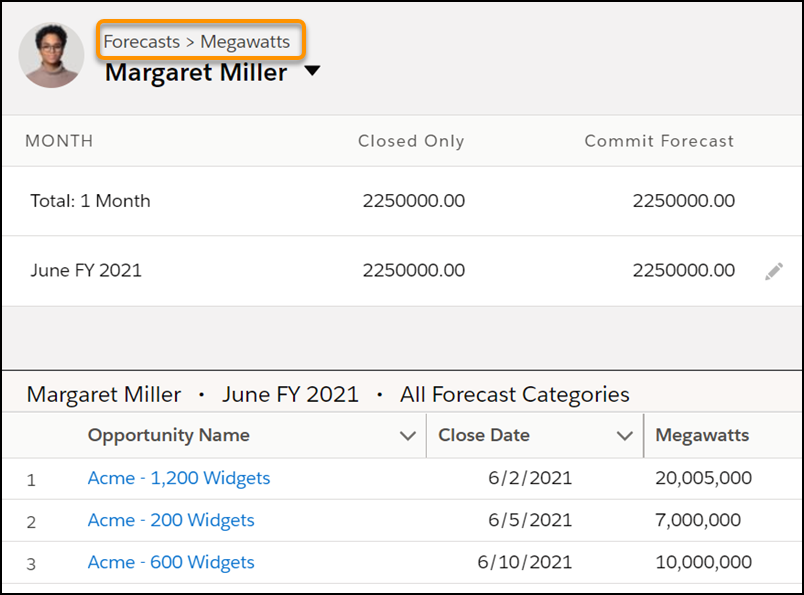
Pipeline Inspection
Sales teams can get a single view of their pipelines including key metrics, opportunities, and any changes in close dates, amounts, stages, and forecast categories. These insights can help sales teams to focus on the important deals and managers to support their reps to close more deals. When enabled, users access Pipeline Inspection from the Opportunities tab.
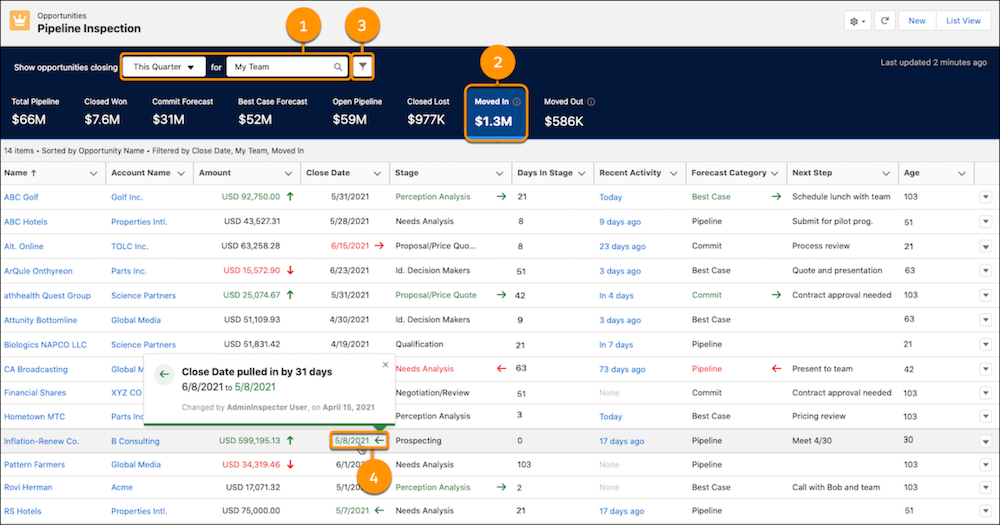
Multicolumn Screens for Flow
For flow builders, this allows you to have up to four columns on a page. It offers much more flexibility in designing pages with a less cluttered look and for easier navigation. The four columns can be individually sized in units of 1/12 of the full width.
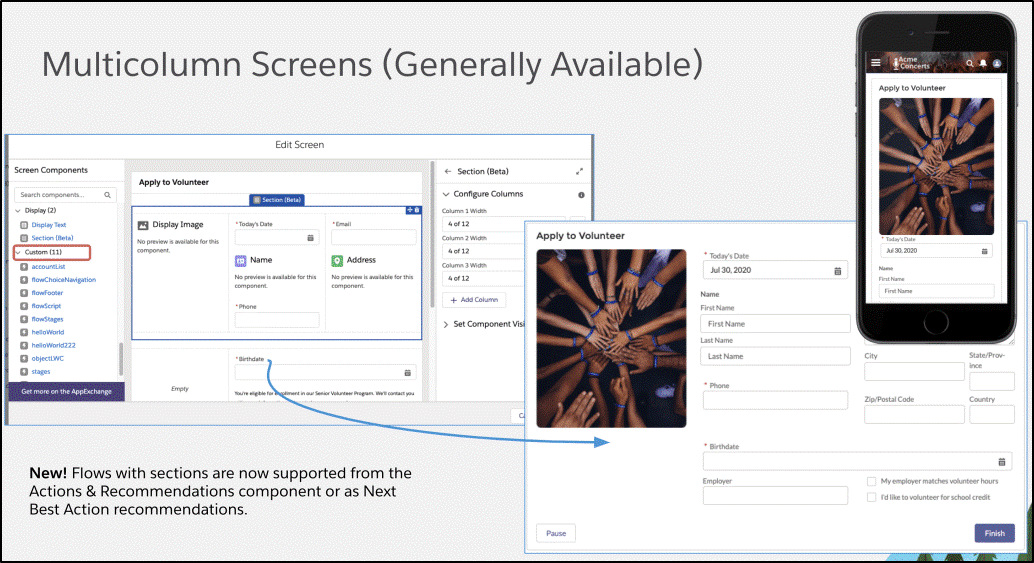
Download Dashboard images
You can now download a dashboard Image to a PNG file. You can download the entire page or a single component.
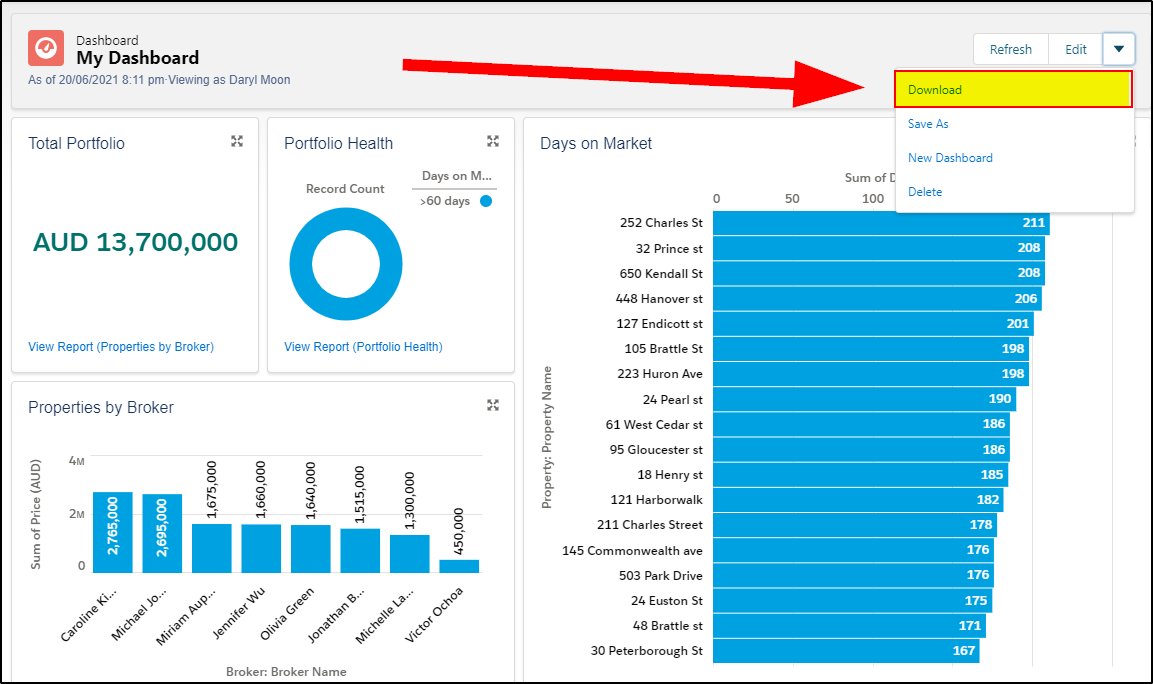
More Custom Fields
The total limit for custom fields per object has been increased from 500 to 900, so now you can allocate more fields to the different use cases that you support.
Web-Safe Fonts
Your users can add even more style and branding to email templates with web-safe fonts.
The new font style options appear in Email Template Builder and Email Content Builder:
- Rich text and button components in Email Template Builder and Email Content Builder
- Template detail page (for Lightning email templates only)
- Enhanced letterheads
The fonts also appear in these email composers:
- Global email composer
- List email composer
- Campaigns list email
- One-to-one composer on leads, contacts, accounts, and cases
In-App Guidance Walkthroughs
You can now build your own in-app guidance walkthroughs to help your users navigate new pages or new features. Currently there is a limit of three (3) free walkthroughs.
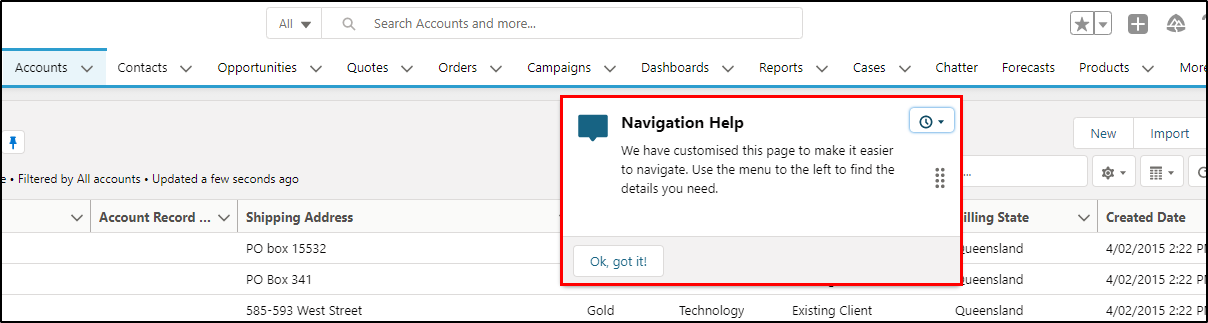
Salesforce Flow Enhancements
The main tool for building automations on the Salesforce platform is the Flow Builder. There have been a whole host of new features that allow non-developers to build flows to perform many automation actions that previously required developer skills.
Configure fields
Flow builders can now easily select fields from an object to add to their flows. No need to manually duplicate input fields for screen flows.
Sort and Trim Collection Variables
There are a number of new actions that help to manage collection variables.
Debug Record Triggered Flows
Debugging flows that are triggered by a record change is now much simpler.
ISChanged support
Record triggered flows can now use the “ISChanged” feature to determine if a record has been changed and if the flow should now run. This is one of the most important new features as it allows many existing Process Builder automations to now be converted into flows.
Salesforce Learning Paths
The power of Trailhead is now in Salesforce. Skill up your employees in the flow of work, with personalized, just-in-time learning integrated directly into Salesforce.
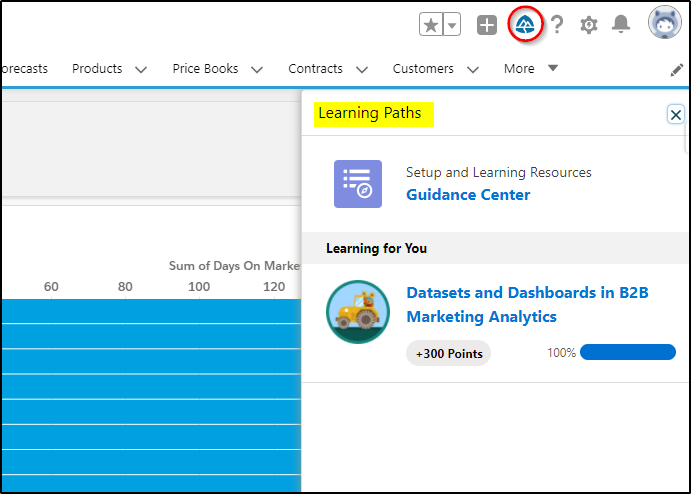
This is just a snapshot of the many new features available in the Summer ’21 release. The Salesforce Consulting Experts at KeyNode Solutions are busy finding more treasures in the release notes document. Need to find out more or configure some of these features? Contact our San Francisco Salesforce Partners or Portland Salesforce Consultants today by dropping us a line at hello@keynodesolutions.com or call us at 1-858-215-5371.
