The next release of Salesforce has recently been deployed. The following are just some of the many new features available in this release.

The big switch to Salesforce Lightning
In the Winter ’20 release Salesforce will automatically “reset” users to Lightning Experience every Sunday night. If you were using Classic last week then when you login on Monday (after the release) you will be automatically switched to Lightning.
If you are still not ready for Lightning Experience, you’ll need to make some changes now before the release. The following users are impacted by this critical update:
- Users who are assigned a standard profile (including System Administrators)
- Users with custom profiles with the Lightning Experience User permission enabled.
- Users who have a permission set assigned where the Lightning Experience User permission is enabled.
What do Admins need to do to disable this?
If you absolutely must stay on Classic for whatever reason then you need to do the following:
- Identify all the profiles your users are using (the list view of All Users will show this).
- If any users are using standard profiles, clone these profiles.
- Edit the cloned profiles and disable the Lightning Experience User permission (it is in the System Permissions group).
- Check any of your custom profiles and also disable this permission.
- Check any permission sets for the Lightning Experience User permission and either remove it or un-assign users from the permission set.
- Change all user accounts to use these new profiles.
When you are ready to start using Lightning then you can either edit the existing profiles and enable the Lightning Experience User permission or create a permission set and assign it to those users you want to start using Lightning. You can also contact a local Phoenix Salesforce Consulting Partner, or one in your area, to help you customize your approach.
Recycle Bin
The Recycle Bin is finally available for Lightning but you must edit your App and add it to the App menu. You now have the option of deleting or restoring a single object from either the My Recycle Bin or the Org Recycle Bin.
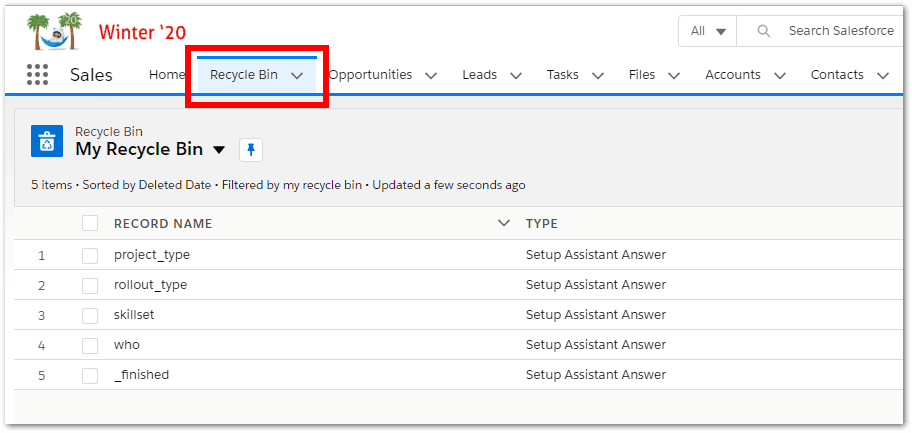
Printable List views
A long-awaited feature is finally here. It’s certainly not going to win any awards for the environment but if you really must – now you can print a list view from Salesforce Lightning.
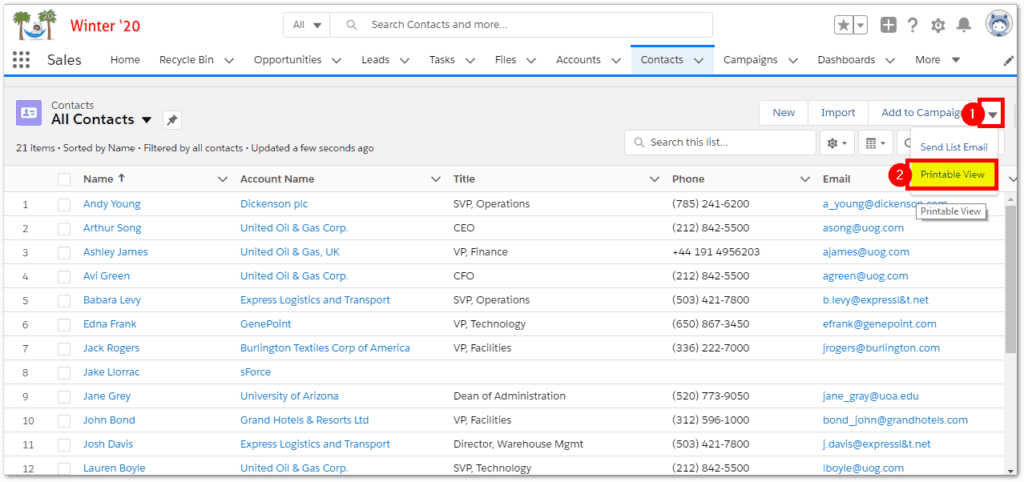
Salesforce Lightning Object Creator
The Lightning Object Creator is a new tool that allows you to build an app from a spreadsheet (Excel, Google sheet or Office 365). Salesforce will automatically detect the field types from the data in the spreadsheet or you can customize it. You can also choose whether or not the fields are displayed on the page layout. Use this link to access the tool http://object-creator.salesforce.com/
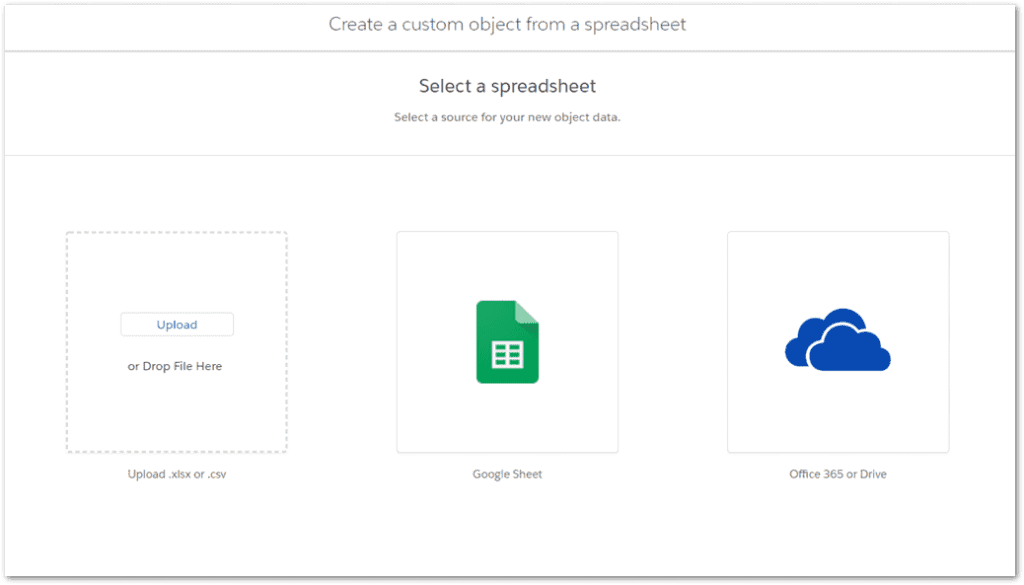
Enhanced Activity Timeline
There are a number of significant changes to the activity timeline to improve productivity. Infinite scrolling means no more clicking the Load More Activities button. Grouping activities by month makes finding recent activities easier and View All opens the All Activity History list.
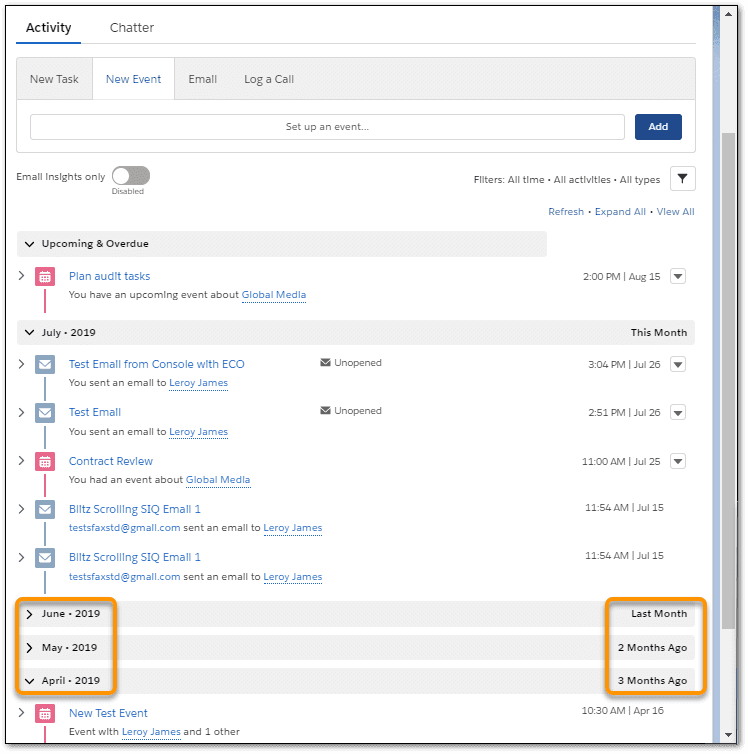
Reports – Show Unique Count (beta)
This new (beta) reporting feature lets you display the number of unique records in a column.
This feature must be enabled first as follows:
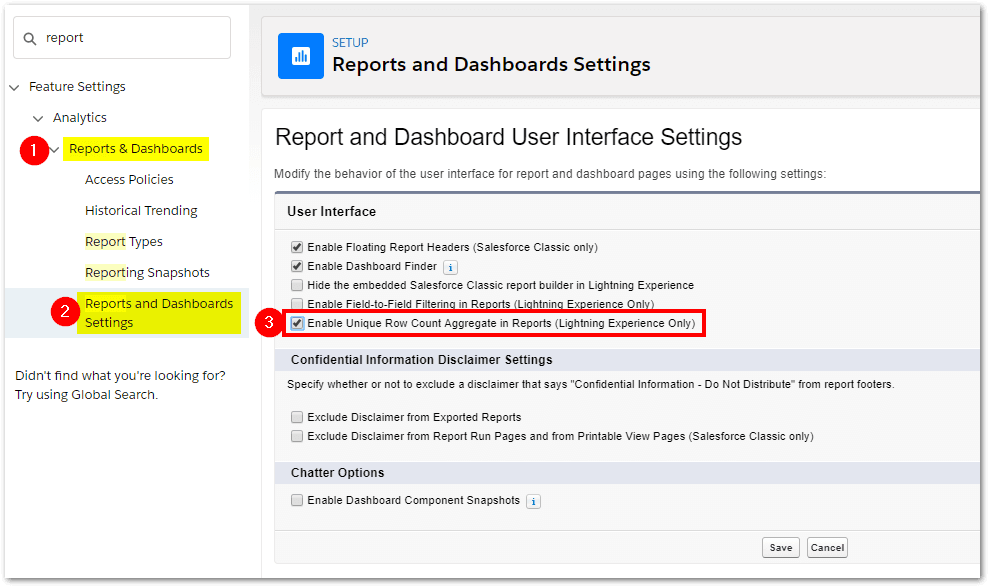
Then you can apply the feature to columns:
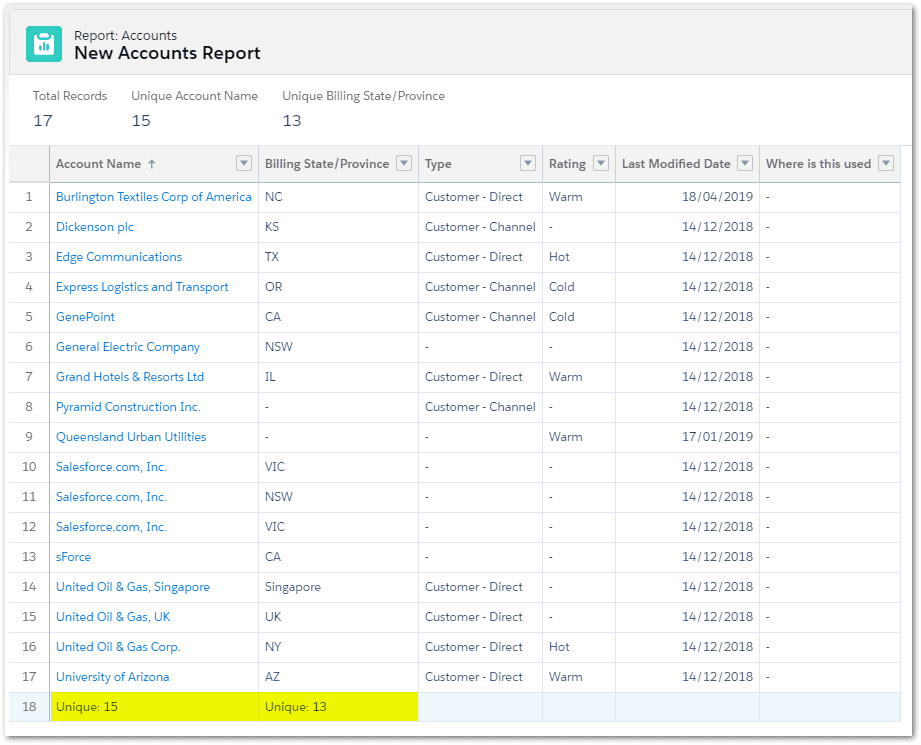
Field to Field Filtering in Reports (beta)
This new (beta) feature now allows you to filter a report field by a value in another field. For example, you may want to filter all opportunities where the opportunity Amount field is greater than the Annual Amount (custom field) or you may want to identify all cases that have been changed after they were closed (compare Last Modified date/time to closed date/time). There are some limitations – the data types must be the same and only the following data types are supported: Currency, Number, Percentage, Rollup Summary, Geolocation, Date/Time.
Enable the feature first:
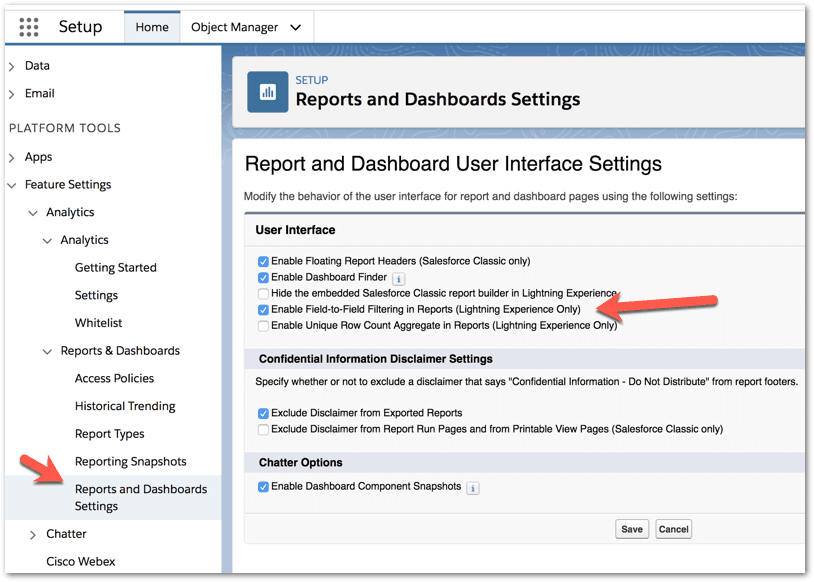
Then you can apply a field to field filter as follows:

Sort Products
You can manually sort your Opportunity Products and Quote Products in lightning.
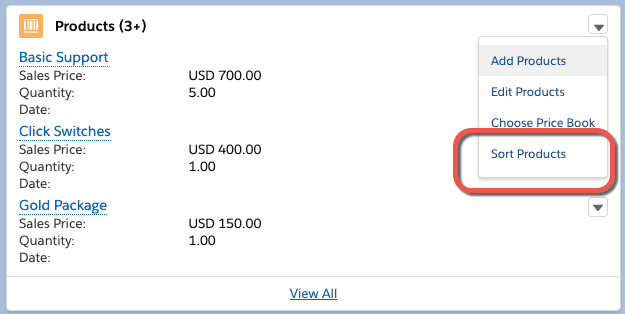
Where is this used?
The Where is this Used feature now includes reports. This allows you to select a custom field from the Object Manager and see where it is used. This is helpful if you are considering changing or deleting a field – you can check first before taking the action. There are some limitations – it can only be used with custom fields (fields you have created) and it does not include dashboards.
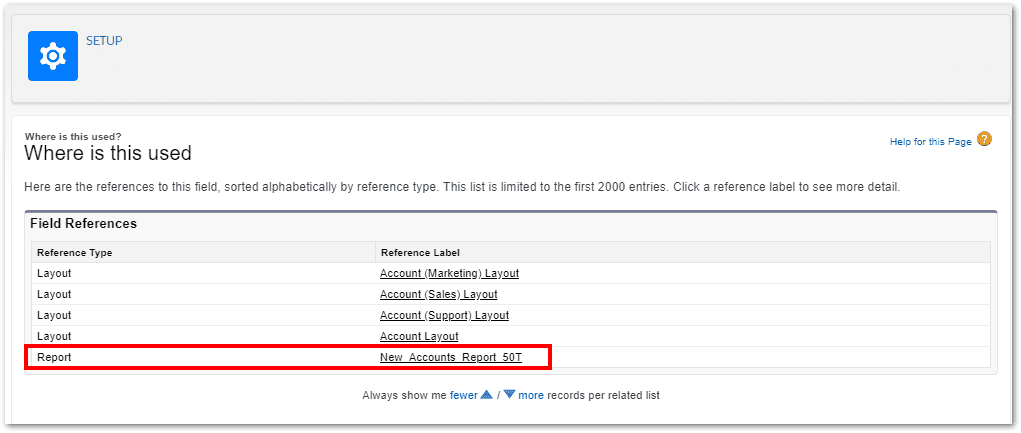
Salesforce App
The Salesforce App for iOS and Android devices (formerly known as Salesforce1) has had a significant makeover. The configuration and menu layout are now more like the desktop lightning experience and you can even create custom lightning record pages just for phone devices. The new Salesforce mobile app is available the week of October 14, 2019.
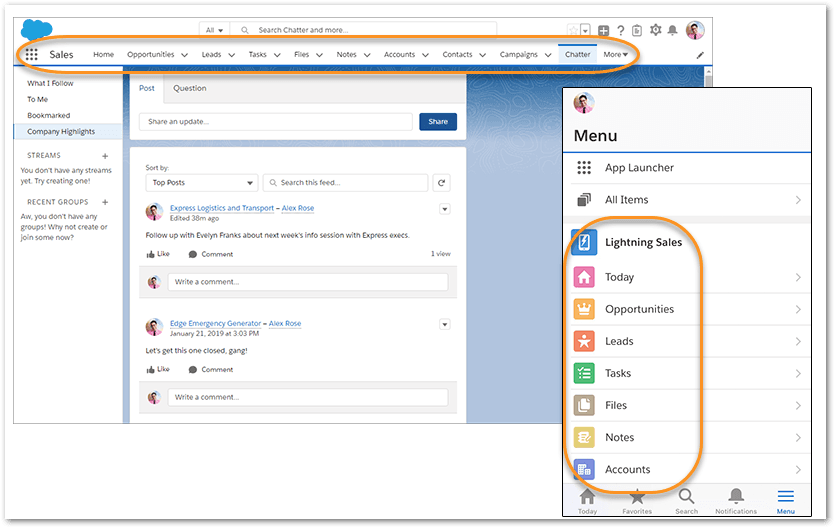
The back button is easier to see (1). Actions are now at the top of the screen (2), followed by the record details. Tabs are stacked vertically (3), so you can drill down with a quick tap. Navigation items are at the bottom, as they are throughout the app. The Path component is also supported in mobile for the same objects that support it on desktop.
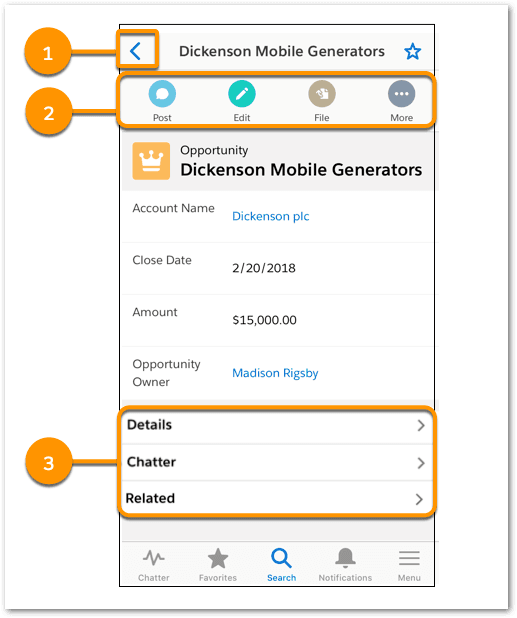
Salesforce Flow Builder
One of the more complex automations tools, the Flow Builder has a number of new features, in particular:
Scheduled Flows
It’s now possible to schedule Flows to run on a schedule. This applies to “Autolaunched” flows (i.e. flows without screens). Double-click on the Start element to set the schedule when the flow should run.
Conditional Field Visibility
Flow fields can now appear and disappear on the screen as a result of some other field or value.
This is controlled via the Set Component Visibility section in the field property editor.
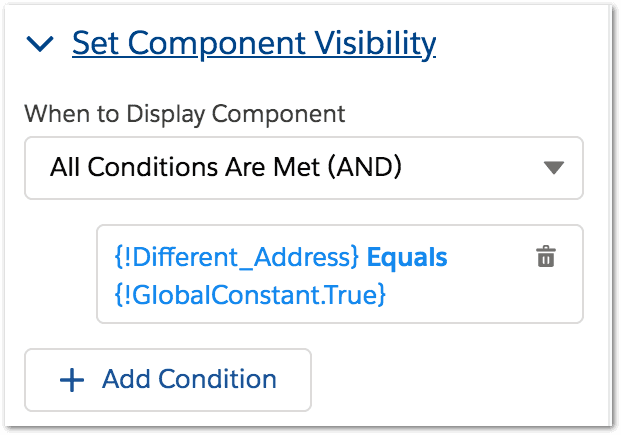
Lookup Screen Component
The latest addition to the flow screen fields set is the Lookup component. This component includes type-ahead search, and a list of recently chosen records:
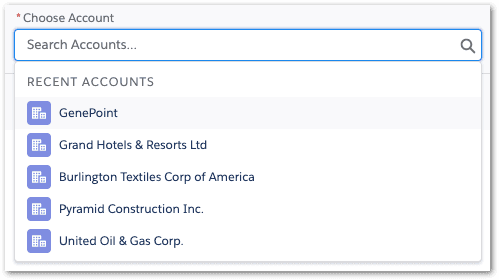
Just one of these features could make a significant difference to the productivity and efficiency of your team. Contact the Salesforce Consultants at KeyNode Solutions today and discuss the Salesforce features that interest you!
Drop us a line at hello@keynodesolutions.com or call us at (858) 215-5371.
Free Salesforce Implementation Assessment
It takes a few minutes and gives you immediate results.
Use this proven tool to find out how Salesforce platform can increase your revenue.
 KeyNode Solutions is a full-service Salesforce Consulting Partner company. We deliver the ultimate Salesforce solutions to grow your business: implementation, integration, customization, and training. Our best-in-class Salesforce managed services for ongoing support available nationwide.
KeyNode Solutions is a full-service Salesforce Consulting Partner company. We deliver the ultimate Salesforce solutions to grow your business: implementation, integration, customization, and training. Our best-in-class Salesforce managed services for ongoing support available nationwide.



