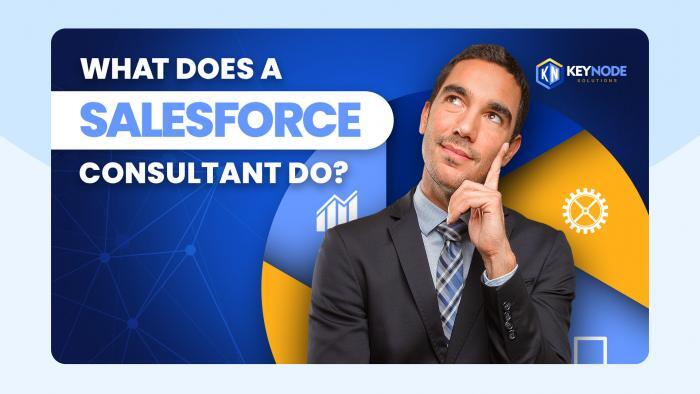The next major release of Salesforce is the Winter 21 edition, due for release in September-October 2020. The release is staggered across the weekends of September 18th, October 9th, or October 16th, depending on where your Salesforce instance is located. With any new release comes the excitement of discovering new and enhanced features that we get for free as part of our annual Salesforce subscription. Rather than have to dig through that to find the treasures, the San Diego Salesforce Consultants at KeyNode Solutions would like to present their favorite 10 features.
1. Opportunity Changes
The list view and Kanban view of opportunities have been enhanced to show when close dates or amounts have been updated in the last 7 days. This is helpful to show changes at a glance when viewing a list of opportunities or when using the Kanban view (see below). Red text and arrows indicate amounts that decreased and close dates that were pushed out (1). Green text and arrows indicate amounts that increased and close dates that were pulled in (2). Hover over an arrow to see what changed, who changed it, and when (3).
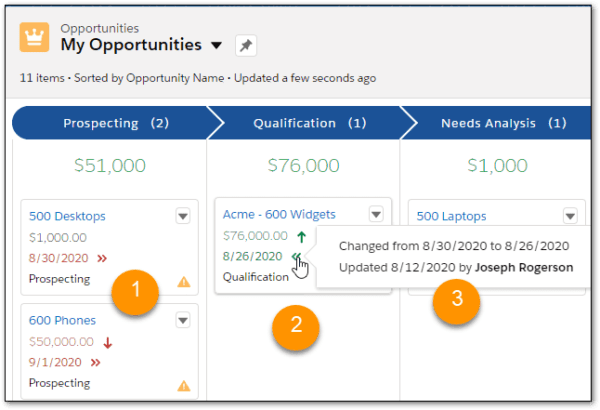
2. Salesforce Opportunity Scoring
Einstein Opportunity Scoring used to be a paid feature but is now available to all Salesforce Enterprise, Performance, and Unlimited editions without needing a Sales Cloud Einstein license. Some small changes in Winter 21 include the ability to exclude certain records and ignore selected custom fields in the Einstein Opportunity Scoring model.
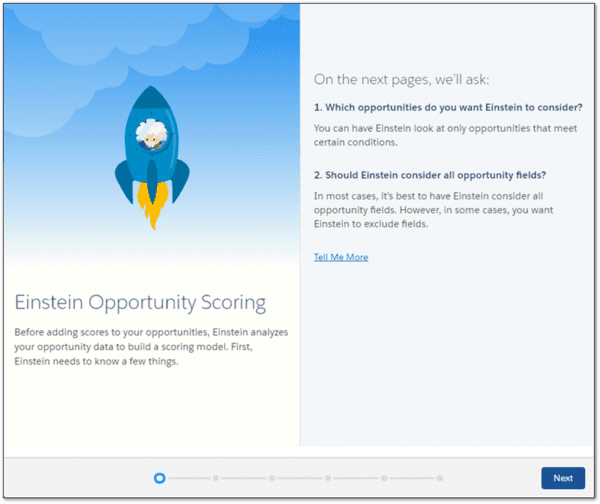
3. Salesforce Lead Scoring
Einstein Lead Scoring used to require you to have 1000 new leads and 120 lead conversions in the past 6 months to start scoring your leads, but now you can turn it on instantly! Einstein now takes advantage of a global scoring model that uses anonymous aggregated data to allow smaller organizations to score their leads. When an organization generates enough of its own data, Einstein switches to a scoring model built only with that data.
Available to all Enterprise, Performance, and Unlimited editions without needing a Sales Cloud Einstein license.
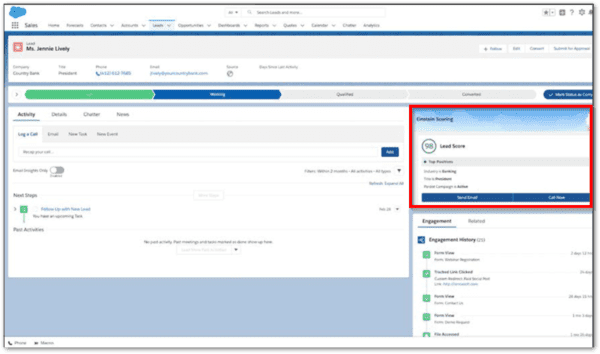
4. List Emails
List Emails allow you to send bulk emails to a maximum of 200 contacts or leads from a list view. Previously you could only send them immediately but with the Winter 21 release, you can schedule them to be sent at a later date. This allows you to deliver the email to the recipients at the optimal time.
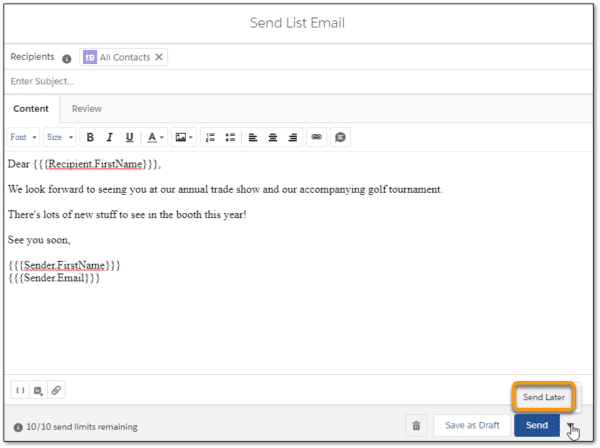
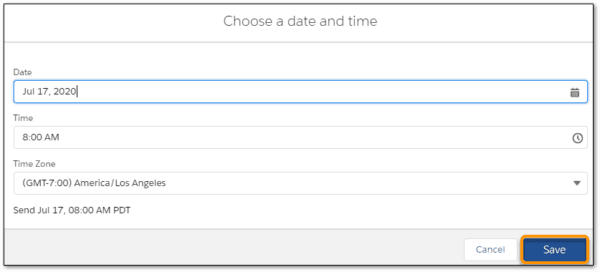
5. Dynamic Forms in Salesforce
Dynamic forms are a much-awaited feature that allows your administrator to build pages that have sections or individual fields that only display when certain conditions are met. For example, you may not want all the fields to display when you first create a new record. You can restrict which fields are displayed based on the value of a key field in the record.
This feature is now out of the beta testing stage but still only available for custom objects. This means we can’t make dynamic pages for standard objects like Leads, Accounts, Contacts, and Opportunities just yet. Hopefully, in the next release, this will apply to these standard objects too. Read more on Dynamic Forms in this article.
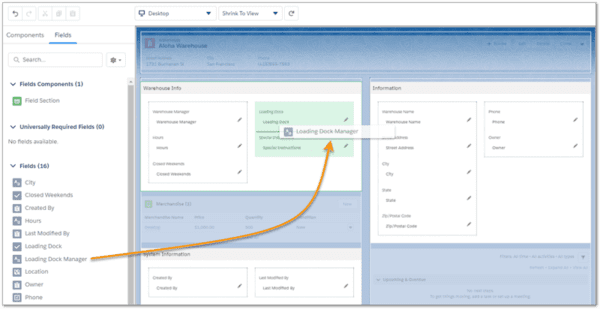
6. Dynamic actions
Dynamic actions allow you to display actions dynamically on a page, controlled by the Lightning Record Page, and only displayed when required. What is the point of having a submit for approval button displayed when a record does not yet meet the criteria to be approved or allowing the delete button to be displayed if the user does not have delete permissions? Dynamic actions allow you to customize these buttons, removing clutter from the page by only displaying the relevant actions. Dynamic actions are generally available for custom objects in this release (beta for standard objects).
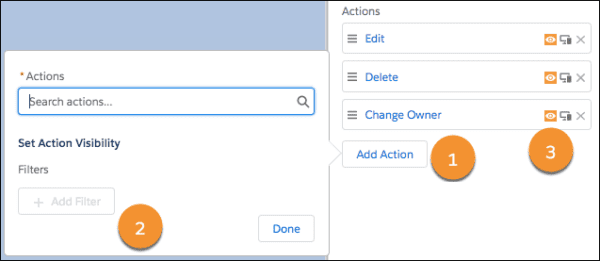
7. Multi-Factor Authentication Assistant
Multi-factor authentication (MFA) is one of the most effective ways to help protect your Salesforce user accounts, and ultimately your data. This Assistant is your one place for all the best practices, recommended activities, and resources you need to successfully enable and roll out MFA to your users.
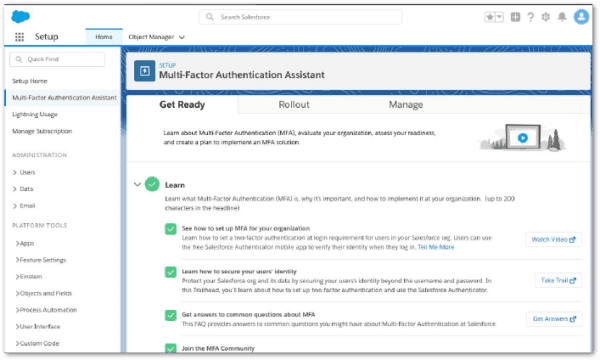
8. Flow Improvements
Salesforce Flow Builder is one of several automation tools that your administrator can use to automate processes and build new features without actually writing code. Flow is being positioned to be the premier automation tool for Salesforce administrators and appears to be the only tool receiving new enhancements.
Auto layout is a new feature that allows the flow builder to have the elements in a flow automatically spaced and connected on the canvas. This will make many admins happy now they don’t have to fuss over getting their elements lined up perfectly with straight lines!
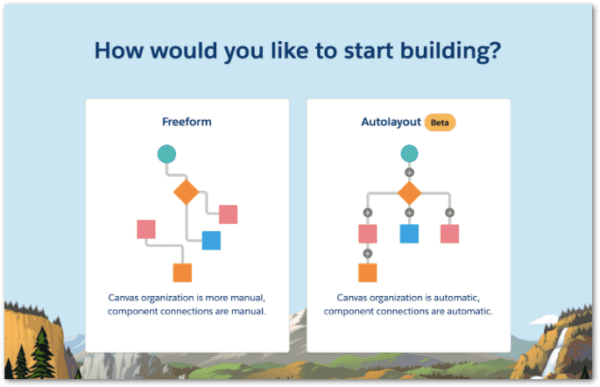
There is a new entry criterion that allows you to only run a flow when a record meets certain conditions. The example below only runs the flow when a lead is converted.
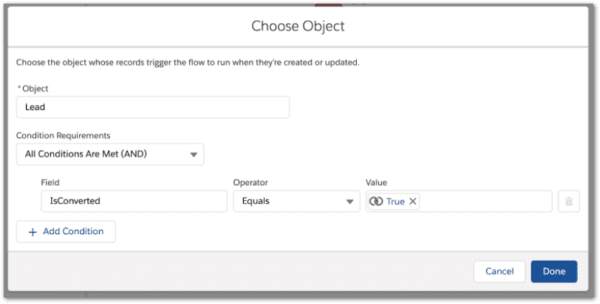
Debugging flows also got a lot easier with the ability to run the flow as another user – a great help to diagnose flow problems related to user access.
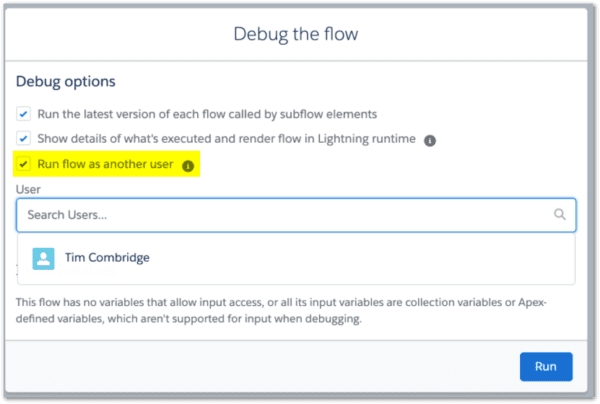
9. Custom Report Types
Previously, when you added new fields to a custom object, these new fields were not automatically added to report types. The impact of this was a user creating a new report could not select these new fields from the available selections. Now in Winter 21, we can configure these fields to be automatically added.
From Reports and Dashboards Settings our admin can select Auto-add new custom fields to custom report type layouts and we don’t need to worry about this again.
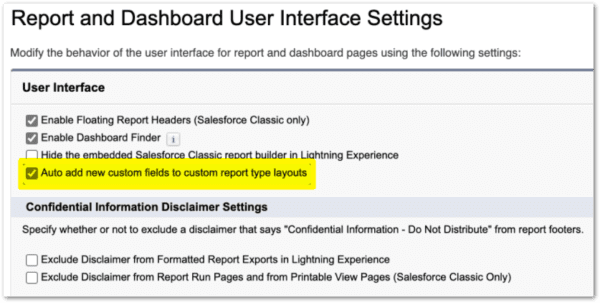
10. Performance
The Salesforce Optimizer helps your admin to configure Salesforce in a way that keeps customizations clean and simple. Optimizer got a makeover in Summer ’20, and you can now have the Optimizer app run automatically every month to ensure that minor changes don’t have a negative impact, and if they do then they’re caught and allow you to get back on course before things spiral into a major chaotic mess.
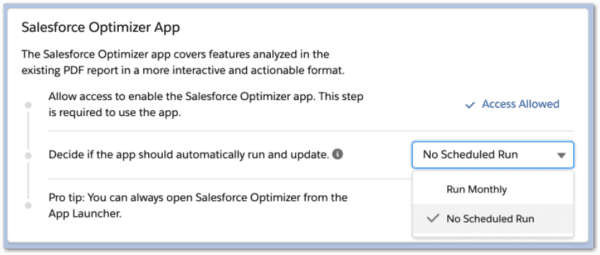
Lightning Pages can also be analyzed, the Performance Analysis in App Builder evaluates the fields, and related lists, providing best practices and suggestions for improving page performance and the end-user experience.
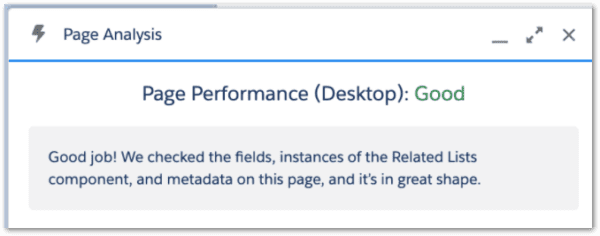
This is just a snapshot of the many new features available in the Winter ’21 release. The experts at KeyNode Solutions are busy finding more treasures in the 605-page release notes document. Need to find out more or configure some of these features? Drop us a line at hello@keynodesolutions.com or call us at 1-858-215-5371.
 KeyNode Solutions is a full-service Salesforce Consulting Partner company. We deliver the ultimate Salesforce solutions to grow your business: implementation, integration, customization, and development. Our best-in-class Salesforce managed services for ongoing support available nationwide.
KeyNode Solutions is a full-service Salesforce Consulting Partner company. We deliver the ultimate Salesforce solutions to grow your business: implementation, integration, customization, and development. Our best-in-class Salesforce managed services for ongoing support available nationwide.