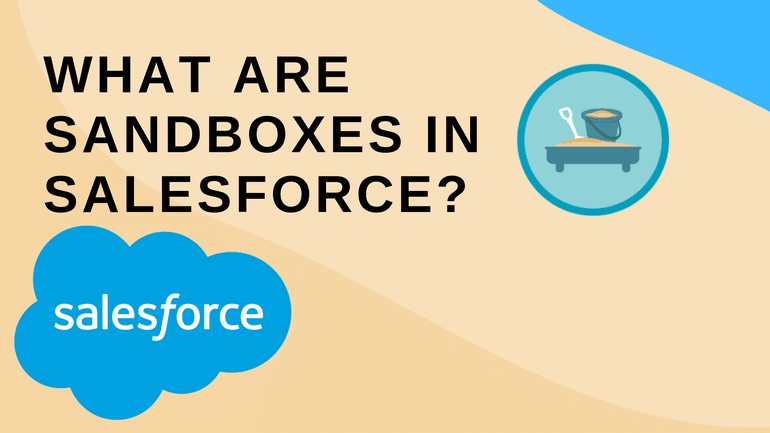
Salesforce sandboxes are copies of your Production environment. A sandbox contains all the configuration, customization, apps and code (known as metadata) that you have made to your Production environment (where users login and work every day). Some sandbox types can even contain all or some of your production data too.
The benefit of a Sandbox is you can do anything you like in there without any risk of harm to the configuration or data contained in your Production environment.
How can I use these sandboxes?
The uses of sandboxes really depend on your needs but common uses are as follows:
Training – Start your new users off in a safe environment where they can practise without the risk of making mistakes, clicking the wrong button or entering incorrect data. It takes the stress out of the training process and users can create their own records, make mistakes and learn from them without any risk to your production environment. If your Salesforce licence type provides partial copy of full copy sandboxes then these are ideal for training as you will then have a copy of real data that your users can experiment with.
Development – If you have some developers (or awesome admins) that need to make changes and improvements to the production environment, these changes should be done in a sandbox first and later copied to production when completed. In fact, there may be many sandboxes used in the development of new features – development, integration testing, quality assurance and user acceptance testing. As the new feature is developed and tested, it is moved from one environment to the next until it is finally ready for released to production.
Experimenting – What if you see a new app in the AppExchange and want to try it out and see what it can do for your business? A sandbox is the perfect place to do this. Most AppExchange apps have free editions that can be installed into a sandbox for exactly this purpose. If you want to try to build a new automation, test a new way of doing something or create a proof of concept to demonstrate a feature – a sandbox is the perfect solution.
Learning – If you have a new staff member who is keen to learn some Salesforce administration and development then insist they do this in their own sandbox where they cannot do any harm.
How many Sandboxes do I have?
This depends on your type of Salesforce licence:
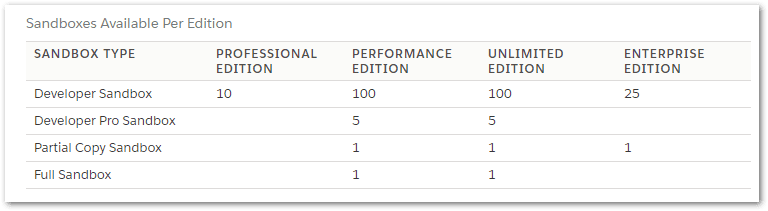
Note: If you are using a free Developer Salesforce org, it already is a sandbox so the sandbox functionality described here does not apply, you cannot create a sandbox within a sandbox environment.
What are the different Sandbox types?
There are four different types of sandboxes with different features.
The refresh interval means how frequently you can overwrite it with a new copy of the production environment. The Developer and Developer Pro sandboxes could be refreshed every day if you want. The partial copy only every 5 days and the full copy once every 29 days.
Storage limits are in two parts – data storage (your customer records) and file storage (additional files that have been uploaded and related to records). While the data storage in the Developer and Developer Pro sandboxes are relatively small, they don’t come pre-populated with any data so they are usually adequate for your developers and their unit testing.
The partial copy and full copy do contain a copy of the data (customer records) from your production environment. The partial copy contains up to 5 GB of your production data and the full copy, as the name suggests is a complete copy of all the data in your production environment.
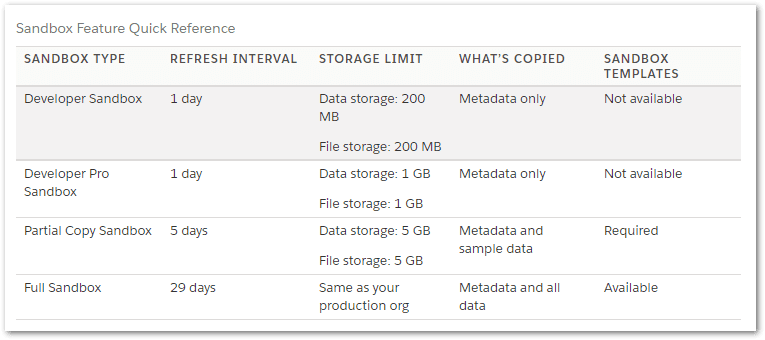
How do I create a sandbox?
This is something that your Salesforce Administrator needs to create, but it is quick and easy, just a few clicks to create them. The developer sandboxes only take a few minutes to create but the partial copy and full copy can take hours or even days (as there can be a lot of data to duplicate).
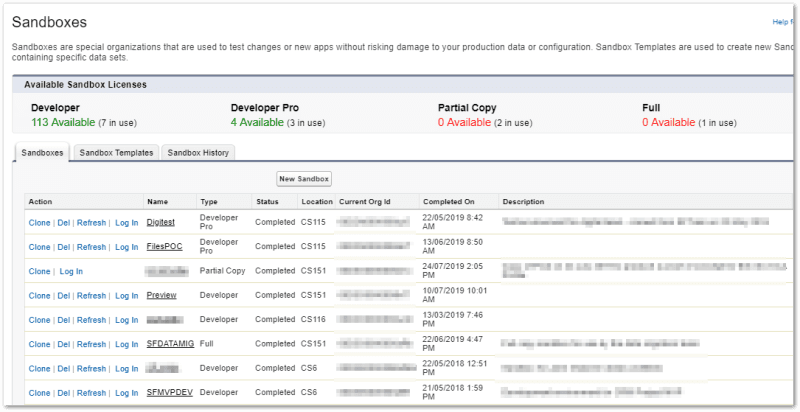
How do I login to a sandbox?
Instead of starting at login.salesforce.com or .my.salesforce.com, you will need to login to your sandbox at https://test.salesforce.com.
You will also need a new user account for the sandbox. This will have a suffix with the name of the sandbox. If your production login is me@acme.com then your username for the training sandbox would be me@acme.com.training.
Are you making the most of your available sandboxes? Make sure you take full advantage of what you have paid for. Contact the experts at KeyNode Solutions who can help you choose the right sandbox to suit your needs. We have helped hundreds of companies around the country, including those seeking a Dallas Salesforce Consulting Partner help grow their businesses.
Free Salesforce Implementation Assessment
It takes a few minutes and gives you immediate results.
Use this proven tool to find out how Salesforce platform can increase your revenue.
 KeyNode Solutions is a full-service Salesforce Consulting Partner company. We deliver the solutions to grow your business: Salesforce customization, implementation, integration, and development. Our best-in-class Salesforce managed services for ongoing support available nationwide.
KeyNode Solutions is a full-service Salesforce Consulting Partner company. We deliver the solutions to grow your business: Salesforce customization, implementation, integration, and development. Our best-in-class Salesforce managed services for ongoing support available nationwide.



