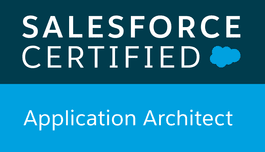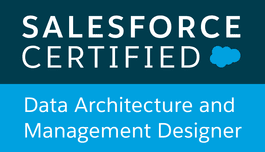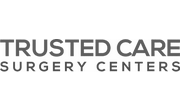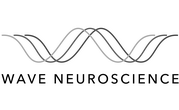Salesforce Training

We’ll Help Ensure Quicker Adoption
With any KeyNode Solutions integration, customization, or implementation project, marketing and sales teams receive equally customized online Salesforce training sessions. Led by our seasoned and certified San Diego-based experts, these sessions help teams ramp up as quickly as possible by encouraging quicker platform adoption. And to help train new team members down the road, all training sessions are recorded and hosted online for future reference.
It’s time to learn Salesforce!






We Specialize in Team Ramp Ups

Separate Team & Managerial Training Sessions

Salesforce Training for Teams
Team training typically takes place across several one-hour sessions, depending on group size and/or role. Session content can range from basic setup and novice-level tutorials to complex, multi-integration sales process trainings. As part of the onboarding process, we work with managers to strategize a proper training schedule to ensure the quickest team adoption.

Salesforce Training for Managers
Managers need their own process-tracking and reporting tools as well as assets that help support quickly growing sales and marketing teams. Hence, they naturally have a unique set of customizable tools and reports at their disposal. We make sure managers receive the necessary training to understand these crucial assets and help ensure success for their entire department.
Beginner Salesforce Online Training Agenda
We’re certified in the products you need to learn: Salesforce Sales Cloud, Service Cloud, Pardot, Community Cloud, and others




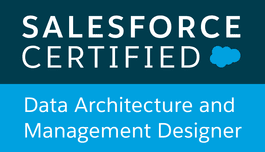
The true value of your Salesforce suite lies in how well you and your team know how to use it. Simply implementing solutions that fine tune your business processes isn’t enough; your team needs to know how to unleash its full potential. Our San Diego-based Salesforce training team members provide certified online training sessions that will ensure the world’s #1 customer relationship management (CRM) software will be adopted for your organization on time.
Trusted by Top Innovative Companies Nationwide
Salesforce Training FAQs
Our Latest Salesforce Training Review
“We found KeyNode after a bad experience working with an implementation partner. KeyNode’s team took the time to understand our business and design solutions specific to our needs. In addition, they made suggestions for Salesforce best practices and features that we did not know we could leverage. I would highly recommend them as a Salesforce partner and we plan on continuing to work with them as our business grows. My only regret is that we did not use them during our initial implementation as we would have saved thousands of dollars and hours of work. Thank you for helping us fix the mess we were in and making the process as painless as possible.”
Our Latest Salesforce Training Review
“KeyNode provided rapid turnaround on requests and did a good job helping with requirements gathering and translating our requirements into what it would look like on Salesforce Service Cloud.”
Our Latest Salesforce Training Review
“KeyNode Solutions built out our Salesforce customization in the very fast timeline we requested and were able to capture all of our requirements on the first run allowing us to implement the platform and begin getting benefits from it right away.”
Our Latest Salesforce Training Review
“The KeyNode Solutions and their team members are extremely competent, efficient and truly understand our priorities and constraints as a nonprofit organization. We did an extensive evaluation on potential Salesforce partners and they were the only team that could help design the solutions that were meeting our requirements and were within our budget. It is rare that you work with people who really think through all the aspects, who are mindful and resourceful, solutions-focused and two steps ahead. We truly consider them our partner who cares not only about the technology aspects but also our overall mission. Thank you KeyNode! You are the BEST!”
Our Latest Salesforce Training Review
“KeyNode provided a disciplined evaluation of our company’s use of Salesforce, and delivered high performing optimization that is customized for our business work flow.”
Ensure Quicker Salesforce Adoption!
Call us today at (858) 215-5371 or simply complete this form
Our team of dedicated San Diego-based Salesforce-certified consultants will be happy to simplify your day-to-day management of Salesforce and make it work for your business at full capacity.

Your success is our 100% priority!